A lot of time and effort goes into the website redesign process. Redesigning your website isn’t a one-time effort; it’s an ongoing process that will continue to shape your web presence for years to come. A well-planned website redesign strategy that considers all aspects of the process is crucial to the success of your redesign and longevity. Many agencies might want to dive right into it, but strategic planning and goal setting is paramount.
This table of contents provides an overview of all the important aspects you should consider to make your redesign a success.
Table of Contents
1. Planning and Goal Setting
Define the goals and objectives of the site and create a project plan as if embarking on a client project. Emphasize the call for a plan beyond the launch for further maintenance and content creation.
During a website redesign, time spent planning is rewarding. These checklist points will help you evaluate the purpose for a redesign, and ensure that the activity prepares you for long-term digital success.
- Define the need for a redesign
Develop a business case for the new website. Is it really needed? What do you need to change? How many features do you need? Will the new design help you meet your organization’s goals, objectives, and more?
Use Google Analytics data to gauge the current website. The data that is collected on how visitors interact with your website will show you why and how they behave the way they do, providing insight on how to manipulate the site to provide a better experience.
Analyze competitors’ websites for functionality, features, and content completing a competitive analysis allows your organization to understand your strengths and weaknesses and identify industry trends.
- Log live performance of website
Understanding how your current website performs in terms of views, conversion rates, bounce rates, etc. can help you make decisions to improve the new site.
- Discover functional prerequisites
Don’t engage a vendor until you determine the functional and technical requirements of the website. These two criteria are important for selecting the right vendor for the project and will help guide the goals and strategy of your new website.
- Perform keyword research
Knowing your keywords and why people visit your site helps ensure that your SEO strategy is aligned with your website redesign strategy from inception.
- Create a website strategy
Having a clear understanding of your goals, objectives, and desires will help you to plan your strategy in a better way and how your new website needs to address them.
- Identify the value proposition for the new site
Identifying your USP will help you to leverage the purpose of your new site and maintain a strong brand that will still attract your target audience(s).
2. Selection of a content management system (CMS)
A new CMS might be your wingman as you move through the redesign process as it provides better support for your new website’s needs and structure.
Here are a few things to consider before zeroing in on the new CMS.
- Why do you need it?
- What are your pressing concerns and will this CMS solve them?
- Are the Additional features in the new CMS beneficial to you?
- Create usage scenarios
Usage scenarios will help you to understand the CMS and test whether it can be adapted to your daily workflow.
- Compare open source options vs. proprietary options
Most open-source software needs to be customized and may require additional support. List out the pros and cons of each CMS and compare them to make an informed decision to suit your organizational needs.
- Get hands-on experience
Check out how the CMS performs outside its demo environment with varied conditions and users. Make sure that it is user-friendly and performs all the tasks that your organization needs without jumping through hoops.
- Determine level of training and support
Every software has a downtime but it’s important to know how the vendors respond to it. Find out more about support and technical resources available at your disposal during downtime.
- Check references with similar organizations
Always check out references, testimonials, and reviews before jumping the gun.
3. Site structure
Analyzing your current site and deciding on a new site structure is a complex process. Here is a list of processes that will help you to organize your site’s structure.
- Create a site structure
Set up a site structure for organizing content which includes labeling systems, navigation systems, and search functions.
- Keep the organization and URLs the same as the current site
Consistent organization and URLs ensure a minimum amount of 301 redirects when the new site is launched.
- Document the site structure process
Documentation always helps, documenting blueprints and wireframes will help both freshers and experienced developers to easily manage the website during downtime or maintenance.
4. Visual design
Visual design is an essential part of redesigning however, it doesn’t need to be too stressful. Here are some steps for you to create a site that looks great and achieves all your redesign goals.
- Prioritize good design and good UX
An attractive and user-friendly website design is ideal. Make your design unique, but make sure it doesn’t interfere with the user’s experience.
- Decide design requirements
Research and decide on the elements that can be avoided on your website. Here are some things to consider before deciding on design requirements:
- Does your site require any specific colors or logos?
- Format of each page
- Navigation menu
Once you’ve done that, relax and let the designers get to work.
- Design with accessibility in mind
Every website should have some level of accessibility! Spending time and money on accessibility now will save you time, money, and the danger of litigation later.
- Create page mock-ups and prototypes
It is difficult to visualize a functioning website. Hence, create page mock-ups in Photoshop or HTML prototypes to give a clear idea of the finished project. Prototypes will help to avoid any ideas that looked good on paper but did not look appealing on screen.
- Take a true “mobile-first” approach
Before modifying your design for desktop and laptop computers, create and optimize it for mobile devices. Keep in mind that the structure and style of your site should work on all devices, including PCs, tablets, and smartphones.
- Don’t forget to speed
Just decreasing your loading time by one second can work wonders, loading time impacts your conversion rates. Optimize your site elements for better SEO and greater user experience.
- Create web standards
Create web standards so that the elements of the page such as colors, fonts, page layouts, logo usage, etc. remain consistent throughout the website.
5. Content review
Here are some steps to help you evaluate and optimize your content according to your target audience.
- Perform a content inventory
Before deciding on the new content take a look at your content inventory or current content available on your website. Evaluate them and add new content accordingly to build a quality content library.
- Perform a content audit
The next step is to eliminate redundant and outdated content which is not required for your website. This will help you to identify and fill the content gaps in your website.
- Choose someone to be responsible for content development
Assign at least one member of the team to handle only the content development of your organization and ensure it is on track with your redesign timeline.
- Get approval on all content
Get your content approved by the subject matter expert before it goes live on the website. This small check will help you to eliminate any unnecessary content on the website easily.
- Update editorial and style guide(s) as needed
Ensure that all your content follows the same consistent style on your website. Make sure to document the style guide so it is easy for authors and editors to adhere to these changes seamlessly.
6. Site development
The next phase of website redesign is the technical part which may be a little challenging for some organizations. Here are some steps to help you in site development.
- Build out templates in a CMS
Templates offer structure to your pages, while style sheets allow you to create a structure with a consistent appearance and feel.
- Optimize images, CSS, HTML
The use of optimized graphics, CSS, and HTML enables for a faster and more enjoyable web experience. To optimize code, use a minifier to remove comments, white space, and other irrelevant characters. Also, make sure that all photos are of the right size for the web (no more than they need to be) and in the right file format.
- Ensure your site is SEO-friendly
On-page SEO should be optimized for each page, and all material should have a compelling title and be updated with new information. Check to see if your site is using the proper keywords to draw in your intended audience. You’ll be much easier to find through organic search if you follow this process.
- Clean up content errors
If you want your hard work to pay off at launch, make sure your material is right, relevant, and free of errors. While the content audit is addressed in a previous stage, this step is critical in ensuring that new and migrated content is free of misspellings, broken links, and other problems.
- Monitor editorial guidelines
Once your editorial guidelines are in place, double-check that all content follows them. As new content is introduced, set expectations for your team to follow these rules.
- Run tests on templates
Your templates should ideally be ready to use so that content contributors may quickly make modifications or add new content once the site is live. This phase allows you to correct any template mistakes and ensure that your team can properly upload and edit content using them.
- Create a content migration strategy
Content is king, focus on quality content and take the help of content contributors to add more content to the site.
7. Testing
The penultimate step of website redesign may seem easy, Step 6 does, however, come with a caveat: testing should occur throughout the whole redesign process, not just at the conclusion. You’ll be able to easily complete the testing process if you perform continuous quality checks during each step of your website’s overhaul.
- Press Pause
Put the keyboard down! All site redesign work should be completed before final testing, and the content should be finalized.
- Develop a process to report errors
Determine the most effective method for test users to submit feedback and report website faults.
Here are some questions to ask before deciding the process.
- Should they email problems as they arise?
- Do you want to complete an assessment at the end?
- Is it possible to have a face-to-face discussion on their findings?
- Choose the method that is most effective for your group.
- Check everything on the site—and that means everything
With a fine-tooth comb, go over every aspect of the site. Examine text thoroughly for correctness, grammar, and spelling, as well as for SEO, accessibility, and overall compliance with editorial style rules and online standards.
- Pay attention to “invisible code”
Sometimes, what you can’t see has a huge impact on accessibility and SEO. Examine your code for appropriate tags and accessibility attributes, including meta descriptions, titles, alt text, labels, etc.
- Loop in the experts
Invite visitors with disabilities to test your site’s accessibility while you’re looking at the code. Technical staff should test server performance, security, valid code, and cross-browser and cross-platform compatibility at the same time.
- Get feedback from an internal audience
Before going public, give your internal audience a quick glimpse at the progress. This is a great way to get feedback from someone who isn’t involved in the redesign process. The more people who are willing to participate in testing, the better!
- Create a punch list of outstanding items
Create a list of outstanding items for the redesign team to address after the testing is completed and feedback has been analyzed. You’re ready to go once the changes are finished.
8. Launch and post-launch analysis
While the final stage may appear straightforward, there is a lot that goes into launching a website. When it comes to post-launch analysis, this checklist outlines some of the most important tasks to complete in order to preserve the quality of your new site.
- Check links
Be Careful while adding links and double-check to ensure that all links lead visitors exactly as intended not to the development site.
- Lorem Ipsum check
‘Lorem ipsum’ text is the placeholder content that is used in templates that website developers forget to remove and add original content. Next check for spelling, grammar, and more.
- Create a content editorial calendar
Create an editorial calendar to keep your website updated, new, and on track to accomplish your goals. Maintaining a content publishing schedule is critical, whether it’s updating content on pages or producing a blog post once a week.
- Continually check the site for quality assurance
As more content is posted to the site, review it for quality regularly. You want to contribute new or updated content, but you also want to make sure it’s accurate and free of errors.
- Set up meetings to review and maintain the site
The digital world is a continually changing environment. Meeting with your web staff frequently allows you to discuss current trends and how to develop your site to suit corporate goals and visitor needs.
- Check your site for accessibility
You should constantly check your site during the redesign process to see if it meets accessibility requirements. Post the launch, don’t allow images that need alt text to be published without it!
- Ensure SEO strategy is in place
Meet on a regular basis to discuss keyword strategy and analyze analytics to determine what organic search phrases people use to find your site.
- Use visitor feedback to make improvements
Send out surveys, emails, or anything else you can think of to get qualitative feedback from your website users. Learn what customers enjoy and don’t like, as well as what needs to be updated to fit their needs.


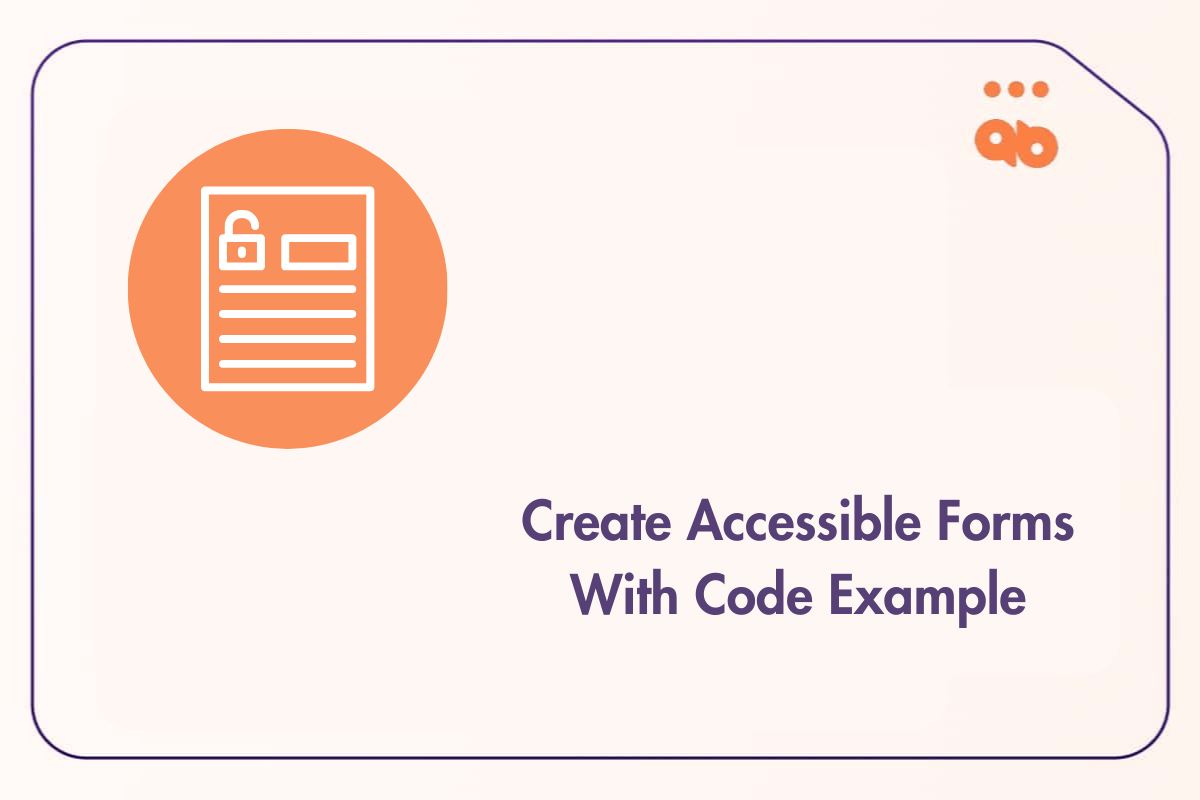
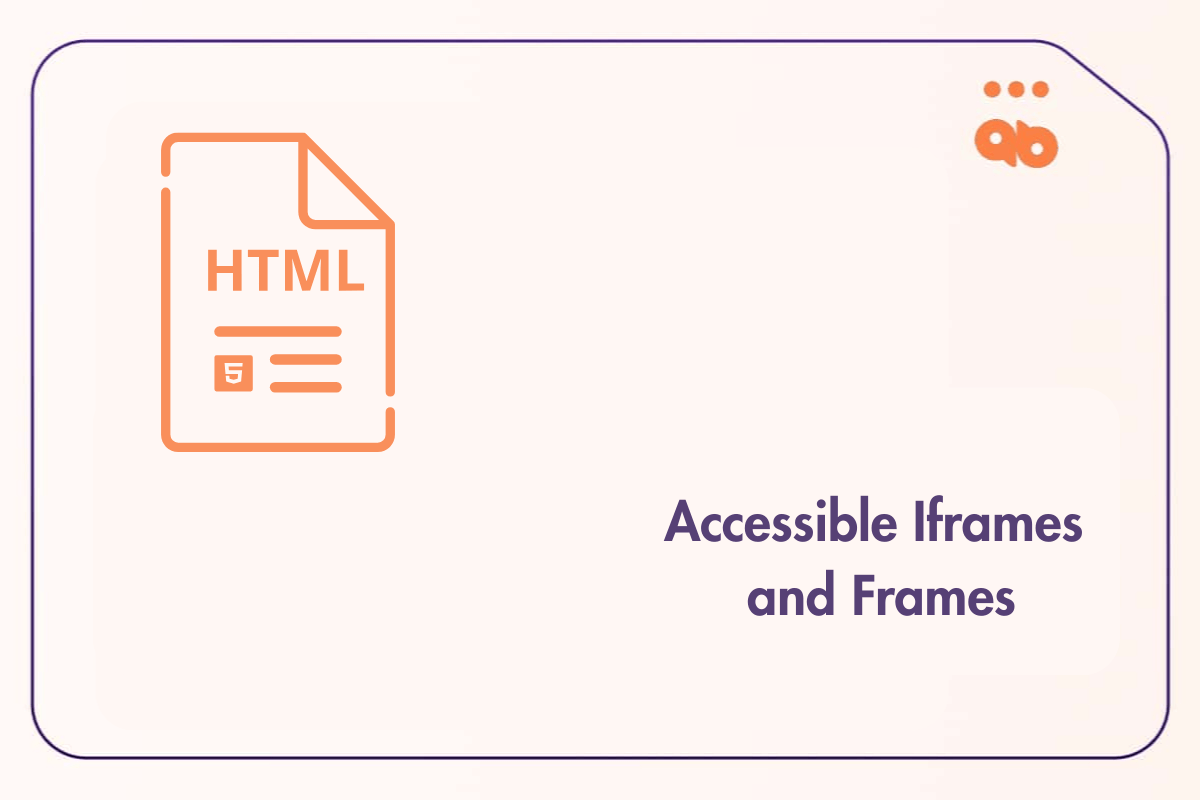
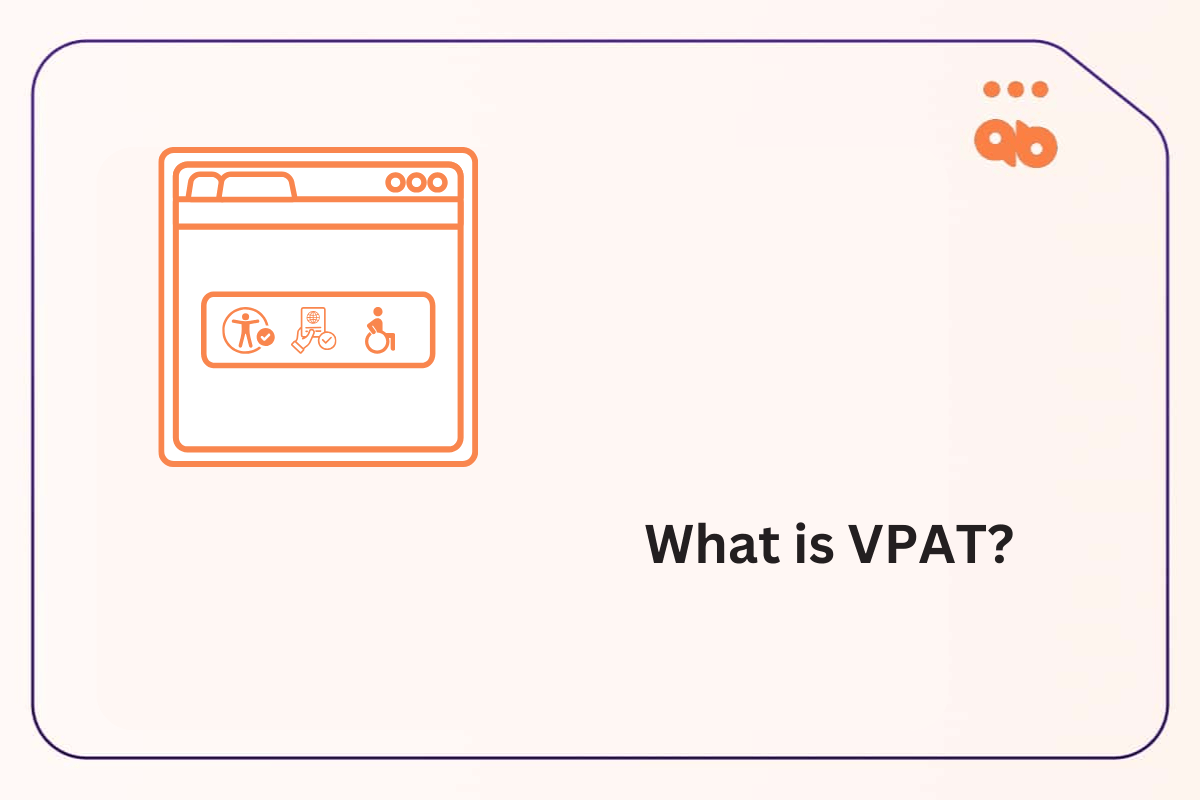
One response to “Website Redesign Strategy – 8 Important Aspects to Follow”
Great insights on website redesign! Loved how clearly you explained the strategy—it’s practical, modern, and easy to understand.