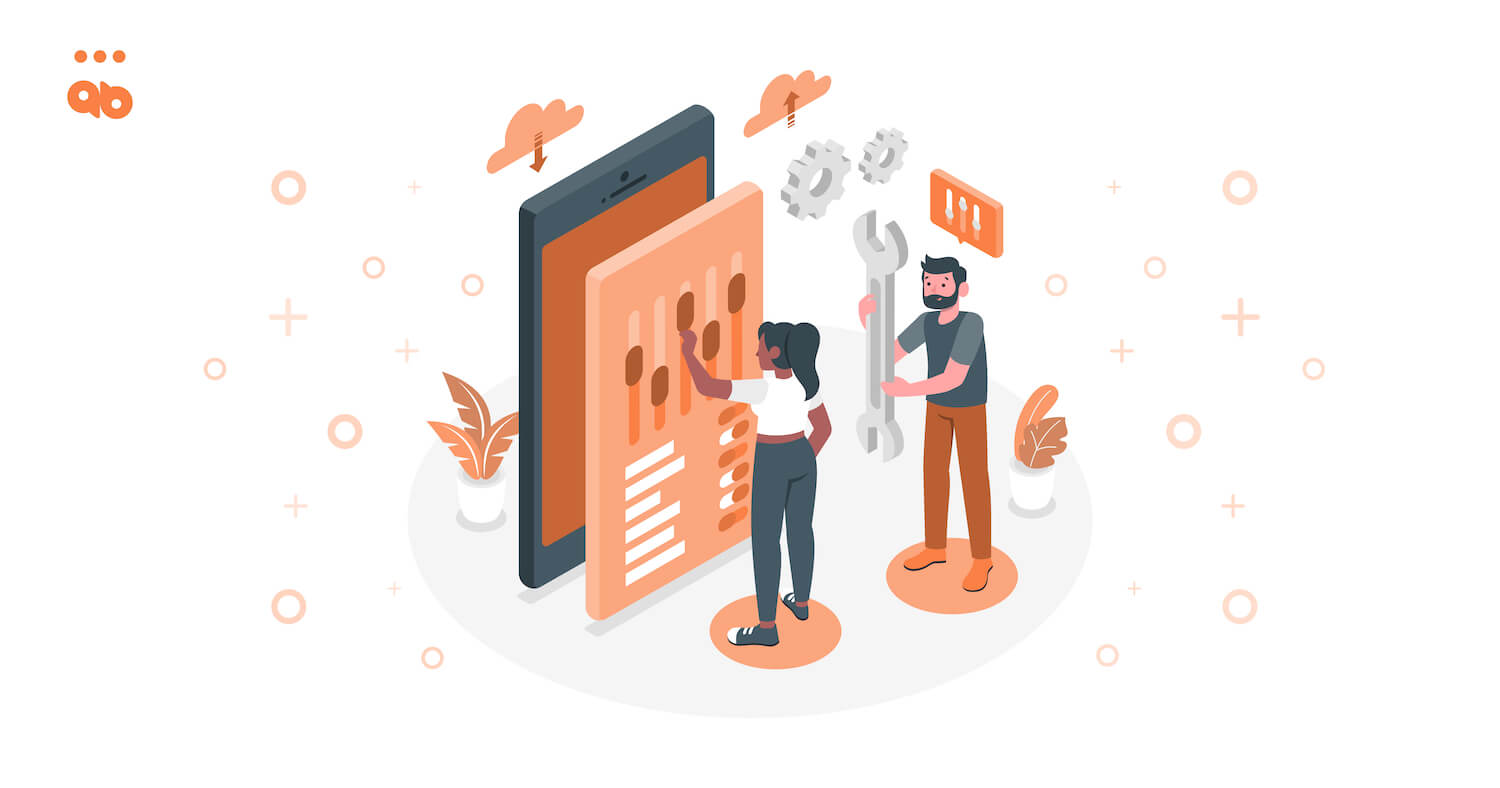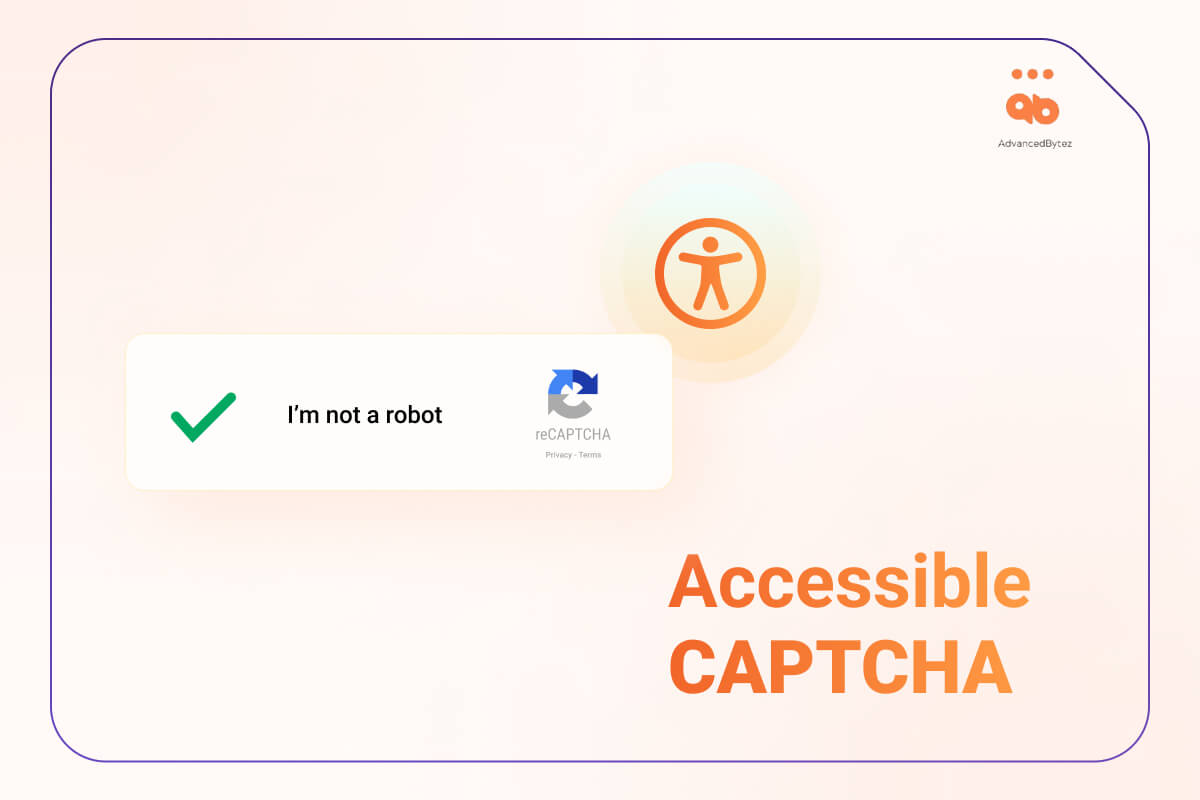Table of Contents
What is Accessibility Testing?
Accessibility testing is the process of identifying and removing barriers to a website or app designed for people with disabilities.
The goal of accessibility testing is to ensure that the website or app meets the needs of as many users as possible, including those who have disabilities.
It is important to note that accessibility testing is not just about designing for people with physical disabilities. It also includes designing for people who have low vision, color blindness, and other impairments.
Accessibility is a broad term that encompasses both physical and mental disability or impairments. Some impairments include but are not limited to:
- Visual Impairments – Color blindness, low vision, complete or partial blindness etc
- Hearing Disabilities – Deafness, Deaf-Blind
- Cognitive Impairments – Autism, ADHD, impairments arising from trauma to the head
- Learning Disabilities – Dyslexia, Dyscalculia, Dysgraphia
- Motor control – Paralysis, Cerebral Palsy
As we can see, the range of physical and mental impairments range over a wide spectrum, potentially preventing a user from successfully utilizing a website or mobile app if it is built without considering these potential limitations.
Why Should We Care About Accessibility?
Accessibility is the practice of making sure that everyone has equal access to your website and content. It’s not just about people with disabilities, it’s about everyone.
The benefits of accessibility are:
– achieving compliance with the law
– being inclusive
– expanding your customer base
– better user experience on your website
Accessibility Testing Techniques
Some common elements that are evaluated during Accessibility testing are-
- Color contrast
- Text size
- Audio controls
- Video controls
- Link text
- Navigation
- Alt text
- Content spacing and readability
- Content markup hierarchy
- Labels
The most common testing methods that are popular in the industry – Automated and Manual.
Automated testing: Automated tests can be used to identify some types of accessibility issues. They can be scalable with the use of APIs integrations into your live application or a test environment. However, they cannot detect everything (up to 25%) and it still needs human supervision to ensure that the software has not missed any problems.
Manual testing: Manual testing can be performed by real people with disabilities or people who know about disabilities, to identify accessibility problems on a website. This type of testing is more comprehensive than automated testing, as there is in-depth testing on elements of an application or a webpage that an automated tool cannot identify accurately.
Usability testing: Although not the most popular, it is probably the most comprehensive method of testing. This process involves users with disabilities in the evaluation process. As we introduced the wide range of disabilities that we must cater to when building a web application, the same wide range must be considered when testing and all input must be considered.
We cannot assume what applies to one disability perspective is a blanket solution to the others. Due to the time-consuming factor and additional expense of conducting user testing, most organizations skip it, or add it only at the end of a project as a final QA checkpoint. Best practices advocate the use of this technique throughout the life cycle of a product or service.
In this article, we will focus on the automated and manual testing tools and methodologies.
Automated Accessibility Testing
Automated accessibility testing is the process of checking your website for accessibility issues by using a software program or a tool.
Automated accessibility testing does not replace manual testing. It only helps to point out the easy fixes that can be made to improve the site’s accessibility.
Automated accessibility testing is beneficial because it is faster than manual testing allowing to identify the low hanging fruit of accessibility errors. It can also find and highlight issues that are difficult to find manually for developers or testers who are new to accessibility.
As there is no end to automation, the limitations of such software is limited to the creativity of the developers. Currently, automated testing tools are found in two main categories –
- Test one page at a time – there are many free browser extensions that allow you to run a test on one page at a time. Most of these tools also highlight the errors on a webpage for easier visibility and also show recommendations on how to fix them.
- Bulk test – these tools allow you to run a scan on a full website, or multiple websites at once. There are a few free tools of this nature but with limited functionality, requiring you to upgrade to a premium version to enjoy the complete benefits.
The downside of automated accessibility testing is that it cannot do everything and sometimes misses some things in the code or design that manual testers would find.
Manual Accessibility Testing
As we mentioned before, automated testing, as useful as a technique for time-saving, is not the most comprehensive solution. Even the best of automated testing tools only identify up to 25% of the errors.
For example, may pass the check for alt text or the presence of a label in a form. It cannot determine whether the text is appropriate and relevant to a screen reader user.
Manual code review practices involve-
Screen Reader testing – using a resource trained in using a screen reader or an actual user with a disability to navigate a web page. The purpose of this technique is to determine if the screen reader user can experience the website and consume the information in the same way a regular user would be able to.
NVDA is a free screen reader available for desktop which is navigated with keyboard shortcuts. If you would like to replicate the experience of a disabled user, try to close your eyes and navigate a webpage using only the keyboard and voice guides of the screen reader.
Keyboard testing – another important aspect of manual testing is the use of keyboard only. There may be users with motor control issues who cannot use a mouse to navigate through the site, or screen reader users who have to use keyboard shortcuts. In this case, all the interactive, clickable buttons, links and other elements on a site have to be tested to be compatible with the keyboard only as well as mouse clicks.
The common keyboard navigation commands are tab to go forward and shift + tab to go back. Low vision and cognitive impairmed users also benefit from enabling the focus indicator as the users tab through the element.
Screen magnification software – mostly devoted to low-vision or partially sighted users, this software can be installed on desktops, tablets and mobile phones. The purpose of this software is to enlarge the display for the users to read the text easily. In this form of testing, the zoom is enlarged to the maximum size a regular website supports, and the elements are evaluated to maintain the same functionality as they were intended to work. If the content is not developed to standards, then it will be ineffective and become unusable.
Wrapping Up
Accessibility testing involves a combination of automated testing, manual code review and usability testing. Solely relying on one particular method of identifying errors can be time consuming or may not yield accurate results, and as industry best practices, all three techniques should be used in conjunction with each other for the best outcome.
Make The Step Toward Improving Your Accessibility
Making your digital products accessible for people with disabilities not only makes your offerings inclusive and opens up your market share by involving a segment of the population you may traditionally ignore. A big bonus is also meeting legal compliance requirements and mitigating any legal risk.
LERA is a good first step If you want to make your web or mobile application accessible, but don’t know where to begin. Generate your reports and upload them as JIRA tickets, or send them directly to your development teams and product owners to work on the remediations provided along with the report.
Should your development team require help with code remediation, give us a shout and our accessibility consultants can come in at any stage of your project with developer support.
Whether it is building a new product, or redesigning a website, our experts at AdvancedBytez will provide your teams with accessibility training or help in planning for your organization’s future.