Google Chrome holds 62.78% of the global market share when it comes to internet browsers. If you are a developer or website owner, you probably already have a stack full of Chrome extensions that expedite the web development process.
We recently reviewed a bunch of Chrome extensions that could come in handy for the developers. In this blog, we are listing those down along with our extensive feedback on each extension.
We are sure that using the right set of Chrome extensions can speed up your web development process. So, let’s dive in!
Table of Contents
Best Chrome Extensions for Web Developers
1. Hiver
Hiver is a popular Google Chrome extension that assists internal teams in managing common inboxes from Gmail. Organizations can use Hiver to support internal teams and faster respond to complaints and support tickets. Hiver further helps developers monitor each issue assigned to them in real-time, until it has been resolved.
Key Features
- Manage help desks with a shared inbox
- Automate repetitive tasks and increase developers’ productivity
- Make internal team collaborations seamless with shared drafts, inboxes, and email templates
- Derive actionable insights on team performance through in-depth insights
2. WhatFont
WhatFont helps developers and website owners to identify the fonts within a website within seconds. Additionally, you can also identify details like color, size, and font weight with this Chrome extension. So, next time you are trying to collect some of the best web page examples, WhatFont can be the best tool to rely on.
Key Features
- Identify different font types and their families from any web page within seconds
- Developers can inspect a web font simply by hovering on them once
- The added advantage of using WhatFont is that it supports Google Font API
3. LERA
LERA is automated accessibility reporting Chrome extension. Developers often struggle to cover all the accessibility guidelines. With an accessibility auditing and reporting tool like LERA, they can uncover automated accessibility issues within the website and download the results in an Excel file. As a result, developers can speed up the process and ensure 100% access to information for everyone.
Key features
- Quick and free installation with a simple click
- Download in-depth accessibility audit report in Excel format with custom headers
- Audit multiple URLs and build a custom report
- Save and archive reports in a mini repository to compare results in the future
4. CSS Viewer
The next name on our list of developer-friendly Chrome extensions is CSS viewer. It shows the CSS properties, as you hover at any place within the web page. As soon as you hover on a webpage, you will see a pop-up window appearing that can show you the CSS codes implemented there.
Key Features
- CSS Viewer is a secured extension that asks for permission to access your website data
- With a simple click, developers can install CSS viewer and hover on any place within a particular web page
5. Full Stack Optimization Live Test
Developers most frequently use Full Stack Optimization Live Test to stay updated about the SEO performance of each web page. This Chrome extension tool helps you evaluate a website’s SEO performance based on some of the pre-defined SEO best practices.
Key Features
- It is one of the simplest tools to perform a quick technical SEO check of your website
- It provides the users with direct SEO feedback that are easier to incorporate
- It follows a systematic SEO approach to evaluate your web pages
6. Githunt
Developers who spend a long time on Github, should explore Githunt Chrome extension earliest. Githunt highlights all the trending Github projects within a new tab of your Chrome browser to save your time. You can search for different projects in this extension and select anyone to inspect the project further.
Key Features
- Githunt makes it easier to access the list of trending Github projects and to identify the underlying insights
- Githunt shows you trending repositories of every week to assist you in a project
- Whatever choice you make on Githunt, it will remember it in the future and show you repositories accordingly
7. BrowserStack
BrowserStack is a valuable Chrome extension that helps developers test a website’s responsiveness. Developers having a BrowserStack account can install this extension with a few simple steps and start exploring the responsiveness of websites across different browsers.
Key Features
- Perform interactive, automated cross-browser testing of websites with this Chrome extension
- Browserstack helps developers to conduct visual testing in order to find out improvement areas and possible fixes
- With BrowserStack, developers’ efforts are reduced largely as they don’t have to test websites manually. They can enjoy a faster development process
8. ColorPick Eyedropper
The next name on our list of top Chrome Extensions for developers is ColorPick Eyedropper. This tool helps you pick up colors from any webpage to simplify and expedite your web development process.
Key Features
- ColorPick Eyedropper helps you zoom on different web pages and select color values as per requirement
- This tool also allows you to take screenshots of a page and updates the color values as soon as you start scrolling
9. Lorem Ipsum Generator
Lorem Ipsum Generator is a handy website development tool that helps you to generate filler texts while developing demo websites. This extension is very easy to install and it does what it promises. All you have to do is instruct the number of Lorem Ipsum copies you want and paste them in the placeholder as soon as the content is generated.
Key Features
- This tool is fast and it creates filler texts quickly
- It has been designed for fast use, but developers can customize it easily based on their requirements
- Developers can easily copy the generated filler text to the clipboard and paste it at the required place
10. Clear Cache
Too much cache can affect your site’s loading speed. Clear Cache is one Chrome extension that developers use frequently to clear browser cache. As a result, it can improve site performance and increase the speed of any development process.
Key Features
- Clearing browser cache is simpler and faster with Clear Cache
- This tool clears your browser cache without any pop-ups or annoying notifications
- Clear Cache also gives you a customization option and you can decide the amount of data you want to clear with this tool
11. Awesome screenshot and screen recorder
Are you looking for a Chrome extension that lets you capture and record screens at the same time? Well, you should try Awesome screenshot and screen recorder tool that simplifies product demos for developers by capturing images and videos at the fastest speed.
Key Features
- Share your screenshots and recordings instantly with anyone
- Flexible, easy to use, and doesn’t show any annoying ads
- A responsive customer support team, ready to resolve any queries
12. ColorZilla
Selecting colors has never been easier. Developers can use ColorZilla and its advanced features like CSS gradient analyzer, color history tool, page analyzer, etc. to streamline the development process.
Key Features
- It allows developers to pick the color of any image on the internet
- The page color analyzer helps you to build a color palette for every webpage you visit
- This tool displays information like size, tag name, color, etc. for each element on a webpage
- ColorZilla allows you to pick colors from any flash objects within a website
Final Words
We hope these Chrome extensions will help developers integrate web development into their process better. While you may not need all the extensions, pick the ones that align with your workflow.
Including such extensions in your tech stack is always a good idea to help reduce development efforts.


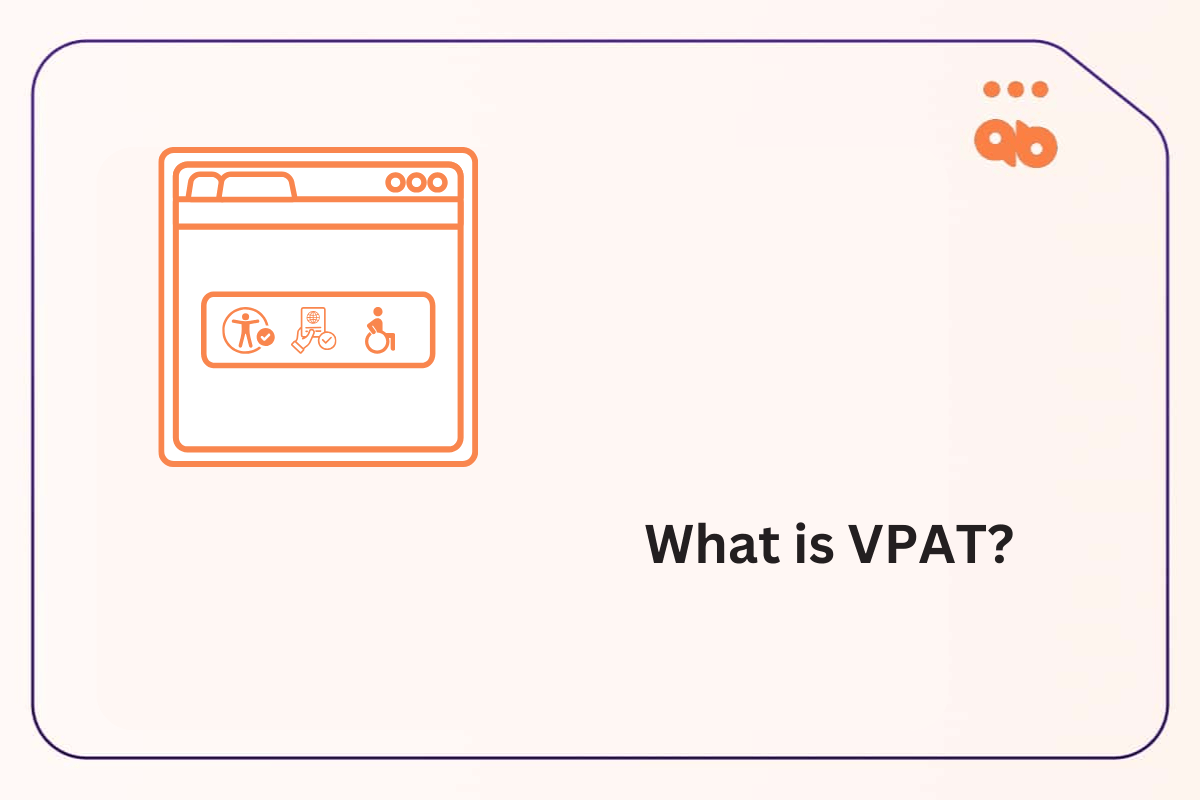
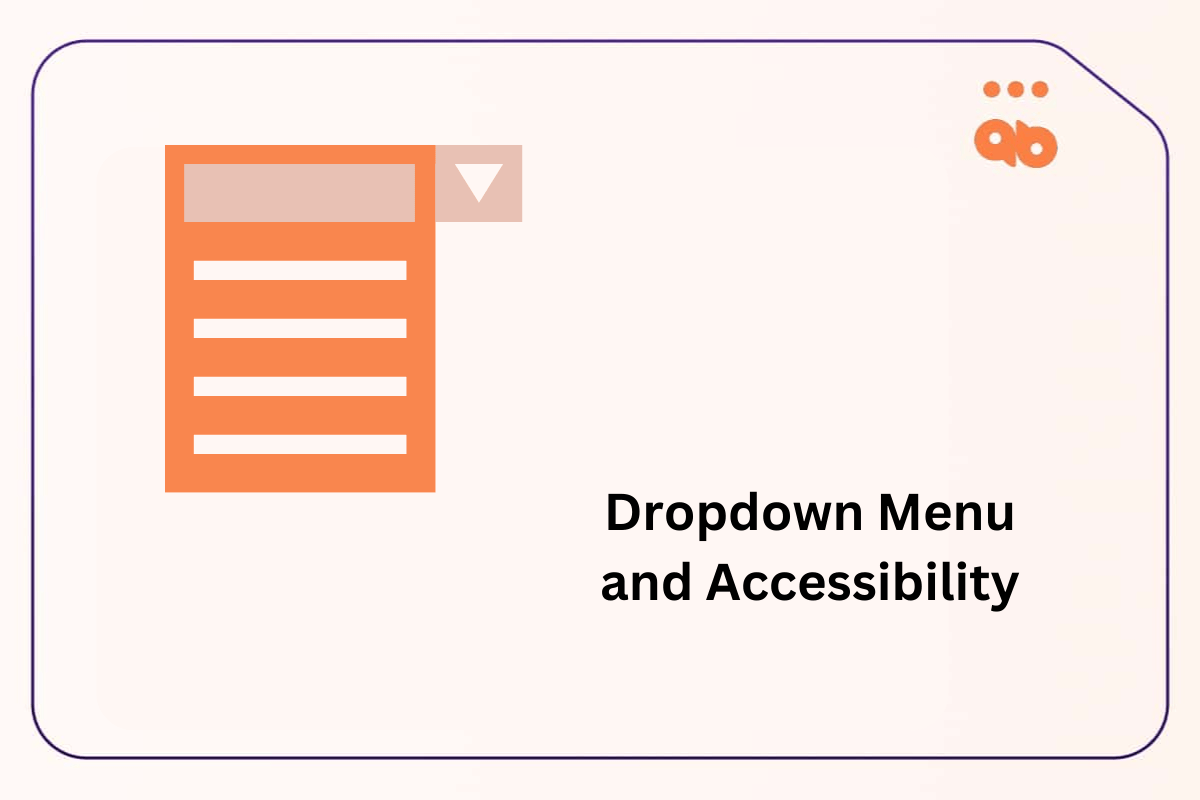

2 responses to “12 Chrome Extensions that every Website Owner or Web Developer must use ”
Very useful list of chrome extensions, it will help a lot to web developers
Hi Aditya,
Thanks for making this list. I’m a user of some of them and just learned about new ones here.
I really like enhancing my navigation with browser extensions, that’s why I build one I call ExplainDev. It explains code in natural language, using AI.
You can get it here: https://chrome.google.com/webstore/detail/explaindev-explains-the-c/ckddclbnijomilkjgjlapfhfcgnkcgki.
I hope you find it useful too.