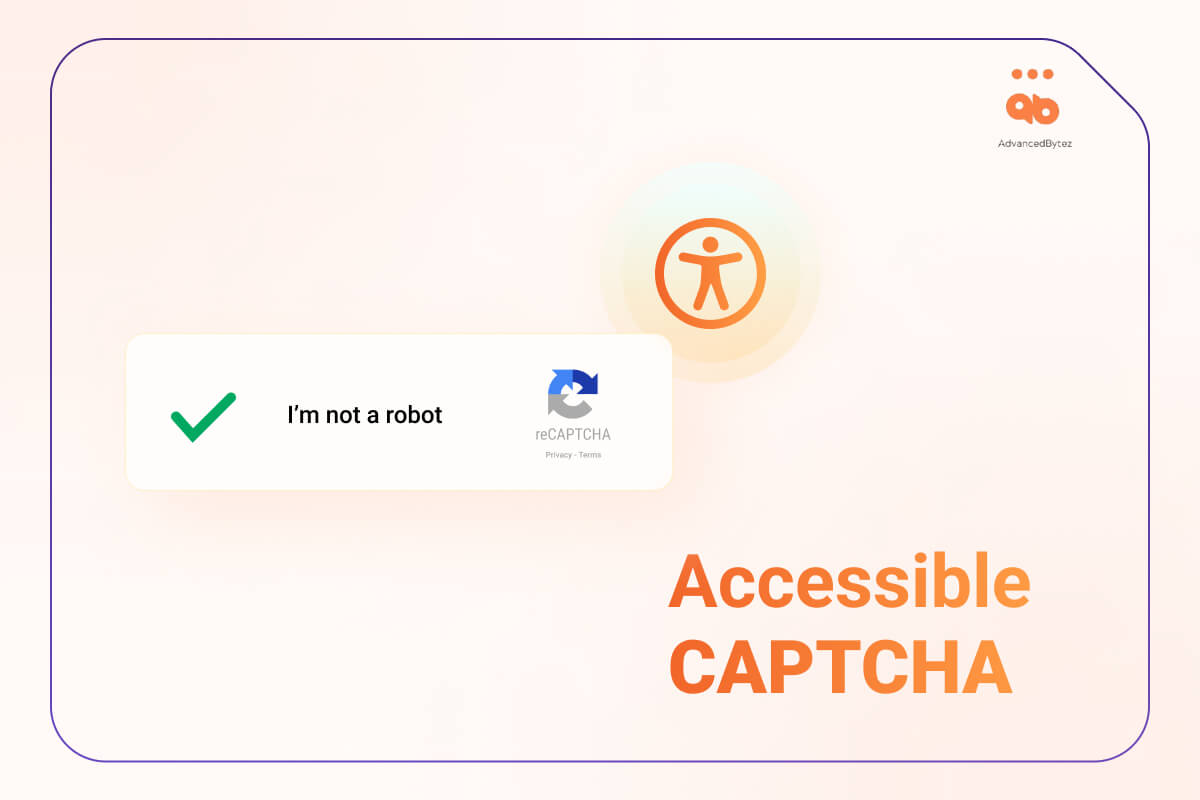Understanding Cognitive Accessibility and Seeing the Bigger Picture
Table of Contents
- 1 What is Cognitive Accessibility?
- 2 What is Cognitive Disability?
- 3 What are types of Cognitive Disabilities?
- 4 Types of Learning Disabilities-
- 5 How Can Developers Include More Cognitively Disabled Friendly Features in their Designs?
- 6 Web Content Accessibility Guidelines(WCAG)
- 7 How to Make Your Website More Cognitively Disabled Friendly to Improve User Experience
What is Cognitive Accessibility?
Cognitive accessibility is the process of creating a digital environment to include people with cognitive and learning disabilities. The goal is to create an environment that’s accessible for all people and accommodates those who may have a disability and require different modes of instruction and engagement.
By considering the challenges faced by people with such impairments, we can design and develop web pages such that they are accessible to everyone.
Web accessibility is important because it helps people with disabilities use the internet no matter what their circumstances. Many people take for granted how easily they can use a computer or phone. However, many still cannot consume web content due to cognitive disabilities.
The World Wide Web Consortium (W3C) has created guidelines for designing web content in a way that ensures it is accessible to both disabled and non-disabled users. It is important to note that this doesn’t mean the same content is designed for two different audiences. But instead that the content can be read and interacted with by either group.
This article will focus on why cognitive accessibility matters in web design, how people process information online, and how to build for cognitive accessibility in web design.
What is Cognitive Disability?
Cognitive disabilities are how a person’s brain processes information differently from the average person. These disabilities can prevent a person from efficiently performing daily mental tasks involving remembering or thinking. This, however, is not a measure of intelligence or the lack thereof.
Generally speaking, cognitive disabilities are characterized by difficulties in thinking, learning, problem-solving and social interaction.
What are types of Cognitive Disabilities?
Types of Cognitive Disabilities and how they process information on the web –
Cognitive disabilities collectively make up a broad spectrum of cognitive and learning impairments.
Some can be temporary disabilities such as depression, substance abuse, short-term memory loss.
Permanent issues can be Dyslexia, Dyscalculia, Autism, and Attention Deficit Hyperactivity Disorder (ADHD), Dementia, to name a few.
Autism can affect communication and social skills. It can vary in severity from person to person. However, they possess incredible reading abilities, and are sensitive to distracting stimuli like flashing lights or background noise. Studies have shown that they benefit from reading without distractions, or watching videos with the sound off and utilizing closed captions to retain information.
Types of Learning Disabilities-

Dyslexia
Dyslexia is a learning disability that deals with trouble reading. People make mistakes or have difficulty reading at a good pace. The symptoms include a problem with reading comprehension, spelling, and writing. People with Dyslexia may be affected by the font type or size, lack of spacing, and even the foreground and background colors of a web page. Dyslexics can benefit from alternative forms of content to text like audio, and video with captions.
Dyscalculia
Dyscalculia is a math disability that may make it difficult to perform simple math operations. Examples are addition or basic arithmetic like telling time on an analog clock. This condition often occurs with Dyslexia. About 50% of people who suffer from Dyscalculia also have Dyslexia. Users with Dyscalculia can benefit from multisensory, visual presentations that explain math concepts with the use of symbols and different fonts.
Dysgraphia
Dysgraphia is a writing disability where people can have trouble expressing their thoughts in written form. Dysgraphia involves technical skills like writing and spelling, and experts attribute it to motor control issues. Some accommodations include typing or using speech inputs online.
Attention Deficit Hyperactivity Disorder (ADHD) is often characterized by inattentiveness, and hyperactivity. Although ADHD is not a specific learning disorder, it is often diagnosed in children along with Dyslexia. ADHD users often display inattentiveness and are often affected by on-screen distractions like pop-ups or animations when they are trying to consume content in the form of text. They can benefit from short narratives without distractions that will allow them to focus on the task at hand.
How Can Developers Include More Cognitively Disabled Friendly Features in their Designs?
It can be challenging to cover everything when addressing different types of cognitive disabilities. Now that we know some of the common types of disabilities, an excellent place to begin is to focus on the practical challenges of cognitive functions.
- Problem-solving
- Attention
- Memory (short-term and long-term)
- Reading comprehension
- Math comprehension
- Processing speed
As a web designer or a developer, one shouldn’t approach designing for a specific cognitive disability or try to cover them all (which will be overwhelming). Instead, a good accessibility approach would be to plan for a cognitive ability or capacity. It would be easier to understand how to present information for an easily distracted user rather than specifically design for dementia.
Web Content Accessibility Guidelines(WCAG)
WCAG is the technical standard that is published as global best practices for web accessibility. These guidelines were developed by the Web Accessibility Initiative (WAI) of the World Wide Web Consortium (W3C). The current version of WCAG is 2.1. The change from 2.0 includes 17 additional guidelines, of which six are related to cognitive accessibility.
Developers can refer to the guidelines that cover best practices when designing for people with cognitive disabilities.
Here are the new success criteria in WCAG 2.1 that relate to Cognitive and Learning Disabilities grouped by conformance levels-
Level A-
2.1.4 Character Key Shortcuts (A) – Avoid using single-key shortcuts and provide an option to turn them off or remap them into desired keys. For example, suppose there is a keyboard shortcut that uses only a letter or a number. In that case, there must be an option to either turn it off or modify it to include modifier keys (Ctrl, Alt, or Shift). This is important as users with restricted mobility may unintentionally activate shortcuts while navigating a web page.
2.5.3 Label in Name (A) – Visible text labels should match their programmatic labels. For example, if the Submit button on a form is labeled as “Submit,” then it should be coded as “Submit” and not “Enter” or “Go’. This will prove to be problematic for speech input users and break the navigation.
Level AA-
1.3.5 Identify Input Purpose (AA) – Ensure that forms on the web are programmed to support the autofill feature. This makes it easier for a user suffering from Dyslexia, for example, to fill out a form more accurately.
Level AAA-
1.3.6 Identify Purpose (AAA) – Associate purpose to components (such as buttons, links, and fields) icons and regions on a page through programming. This allows for content to be introduced to the user via different elements without losing the meaning. This will enable users with cognitive or learning disabilities to consume the information in a method that fits their processing style.
2.2.6 Timeouts (AAA) – Users must be notified of the time span of inactivity that causes timeout and leads to data loss. Some users with cognitive disabilities may require more time to perform tasks that prevent them from completing them in one go. The users are encouraged to take frequent breaks. At the beginning of the session, a timeout warning will help such users plan for inactivity during a time-bound activity.
2.3.3 Animation from Interactions (AAA) – Refrain from using animations or at least provide an option to turn them off. Animations that start with user interaction must stop within five seconds. The user must have an option to pause, stop or turn it off. The exception to this is if the animation/motion is essential to the content displayed. The impact of movement on people with cognitive disabilities, especially ADHD, is that the user may get distracted while reading or performing a task on the web page.
How to Make Your Website More Cognitively Disabled Friendly to Improve User Experience
To summarize, the following are some of how websites can be made more cognitively disabled-friendly:
- Simplify content for users to easily understand
- De-emphasize distractions such as popups or animations
- Providing multiple ways to consume content, i.e., audio, video
- Clear instructions to follow
- Simple navigation layout
- Auto-complete forms support for more accuracy
- Enabling easy login methods
When designing for users with cognitive disabilities, people can make their website more accessible by making it more simple, inclusive, and easy to use. These design considerations can make a big difference in the experience of various people.