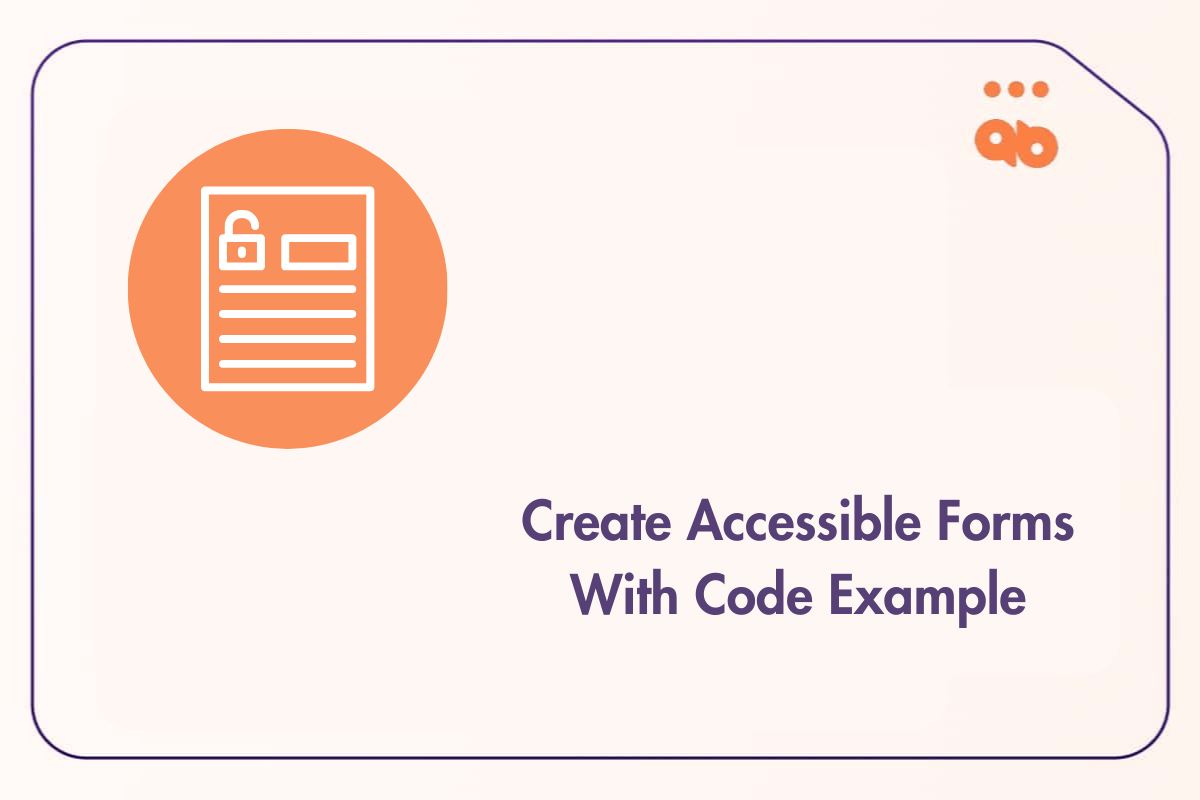
How to Create Accessible Forms? (With Code Examples)
Accessible forms are essential for creating an inclusive digital experience, allowing users of all abilities to interact with your website effectively. From navigating with a
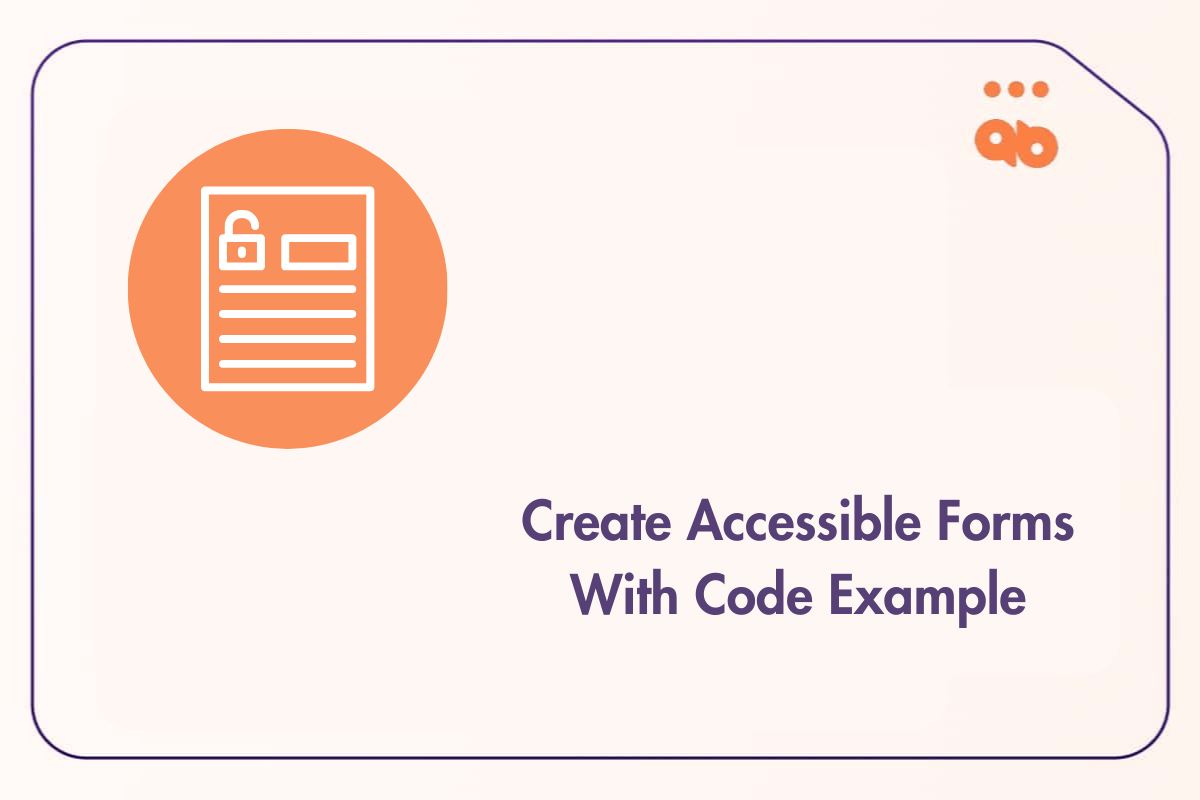
Accessible forms are essential for creating an inclusive digital experience, allowing users of all abilities to interact with your website effectively. From navigating with a
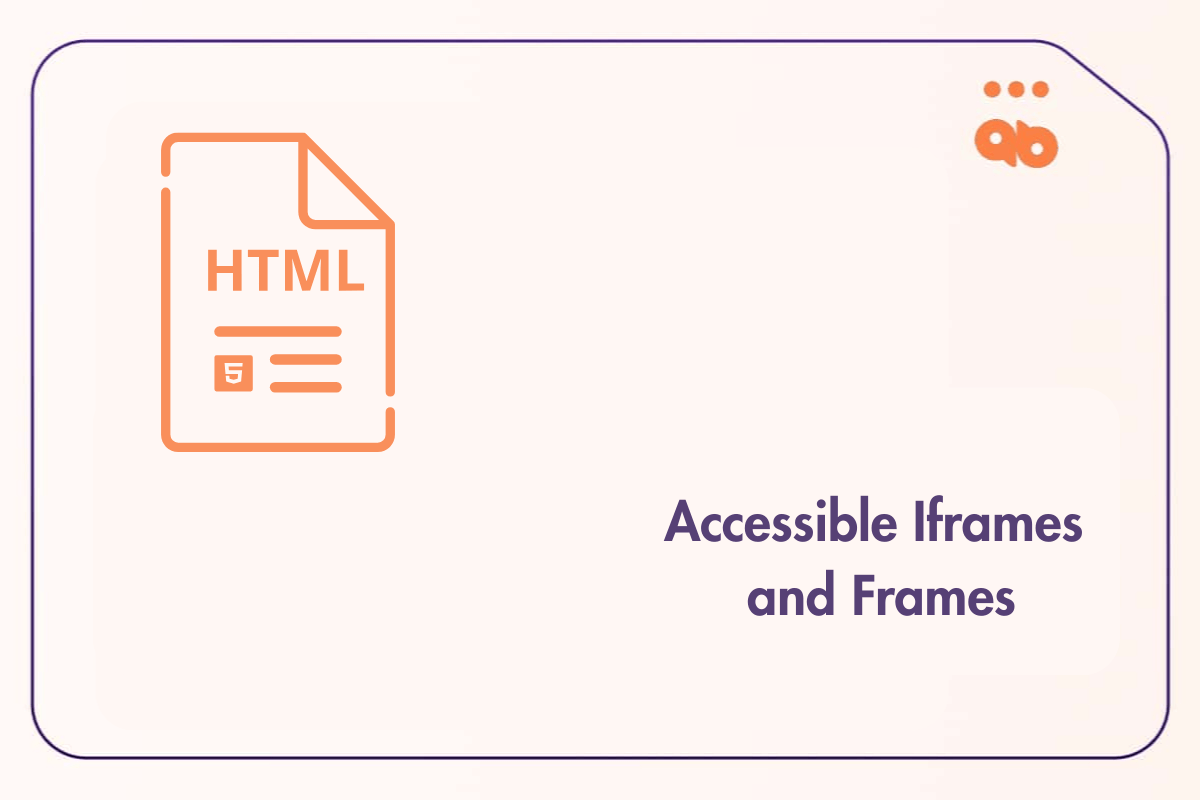
Frames and iframes are structural HTML elements used to embed web pages, web applications and HTML documents into parent web pages. They’re essentially used to
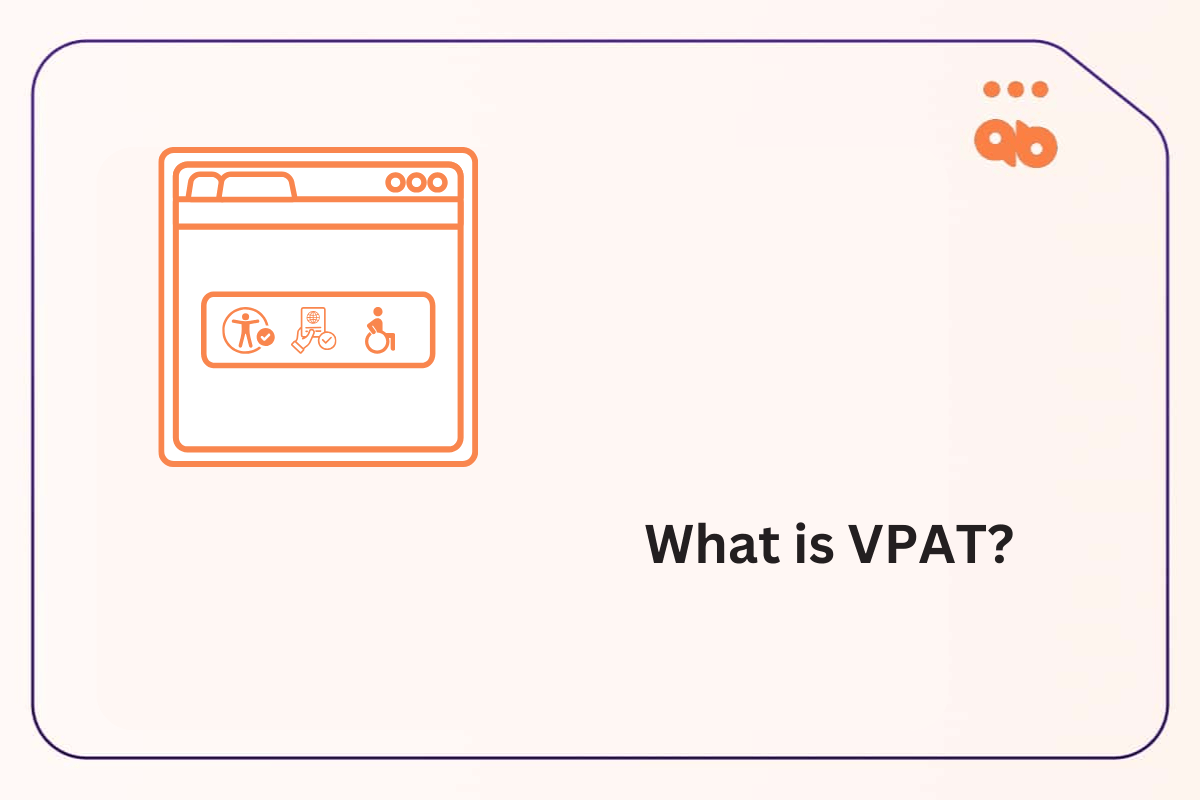
VPAT, short for Voluntary Product Accessibility Template, is a reporting format that gauges the level of accessibility for a product. It evaluates how usable your
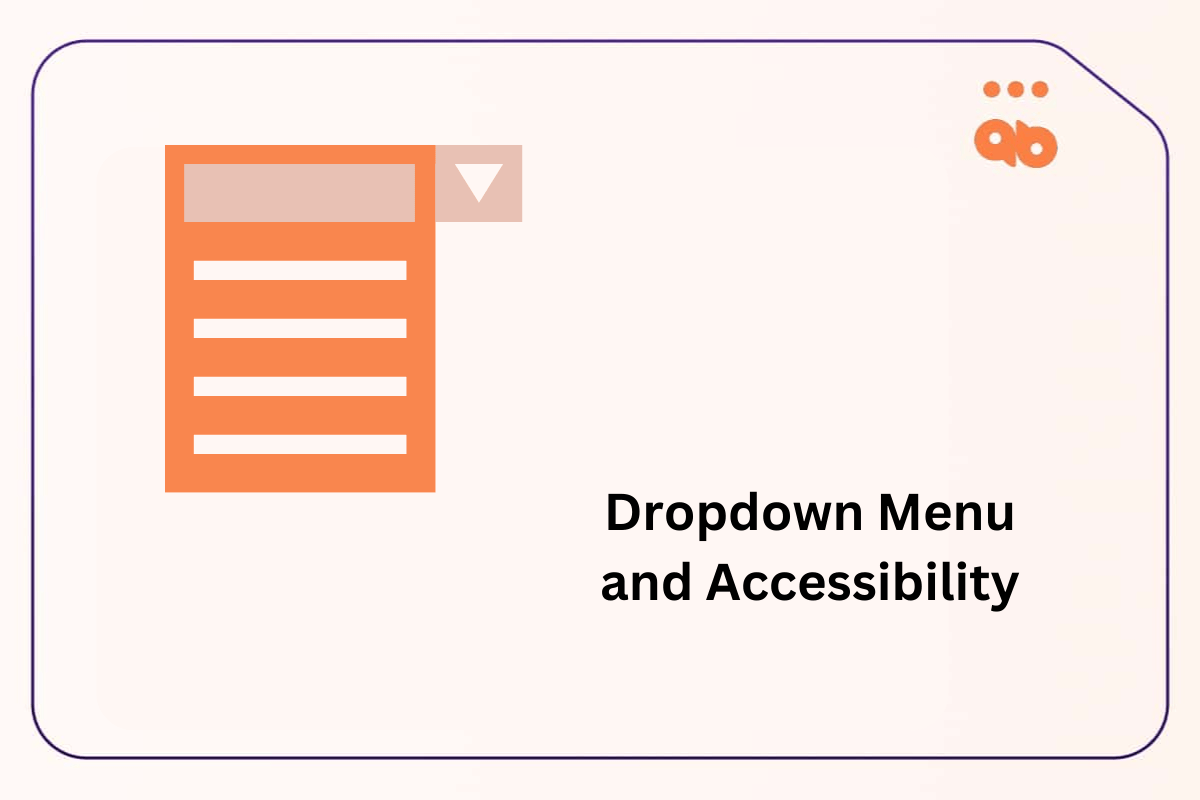
In today’s digital landscape, creating accessible navigation is essential for inclusive websites. Dropdown menus are a popular navigation tool, but they need to be designed

Accessibility testing is about ensuring that a website is easily accessible to everyone. And by “everyone” we mean people with disabilities, aged individuals or anyone

ARIA Label is an attribute that defines a value to label an interactive element. In other words, it provides the accessible name for an element.
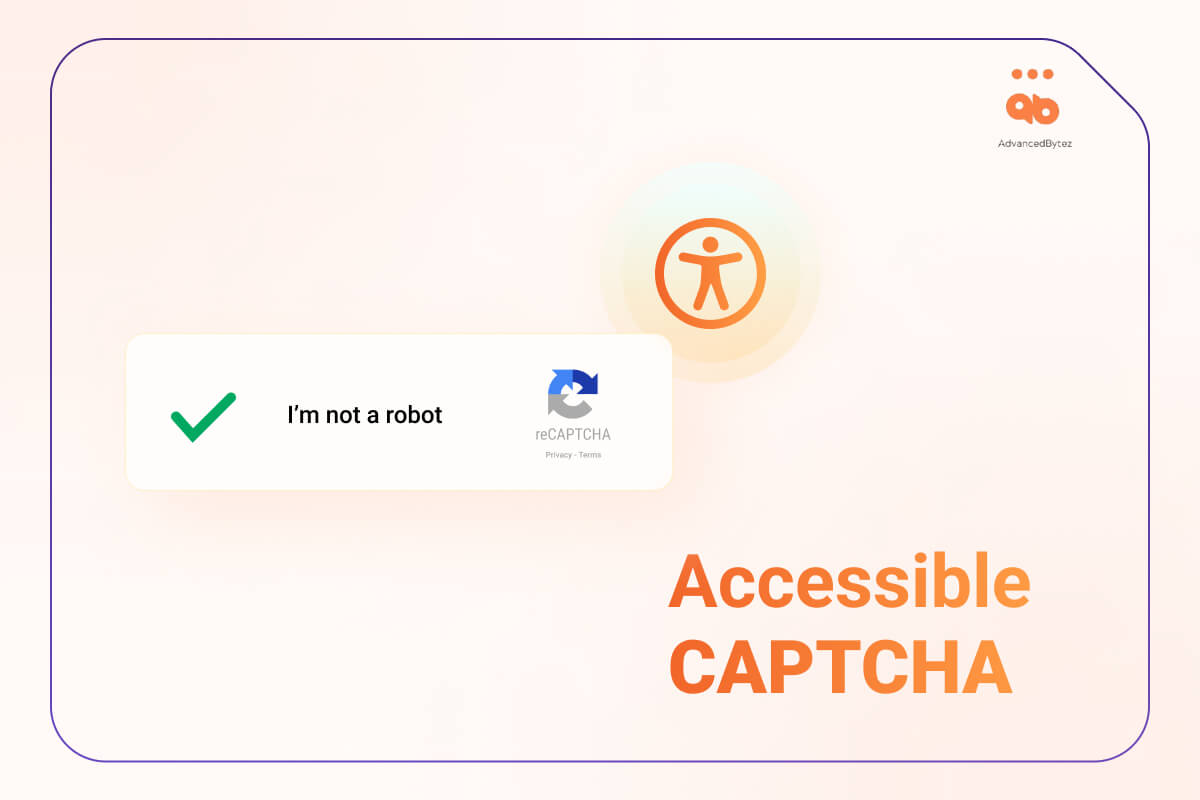
CAPTCHA which stands for “Completely Automated Public Turing tests to tell Computers and Humans Apart” are found everywhere on the Web, primarily used to prevent
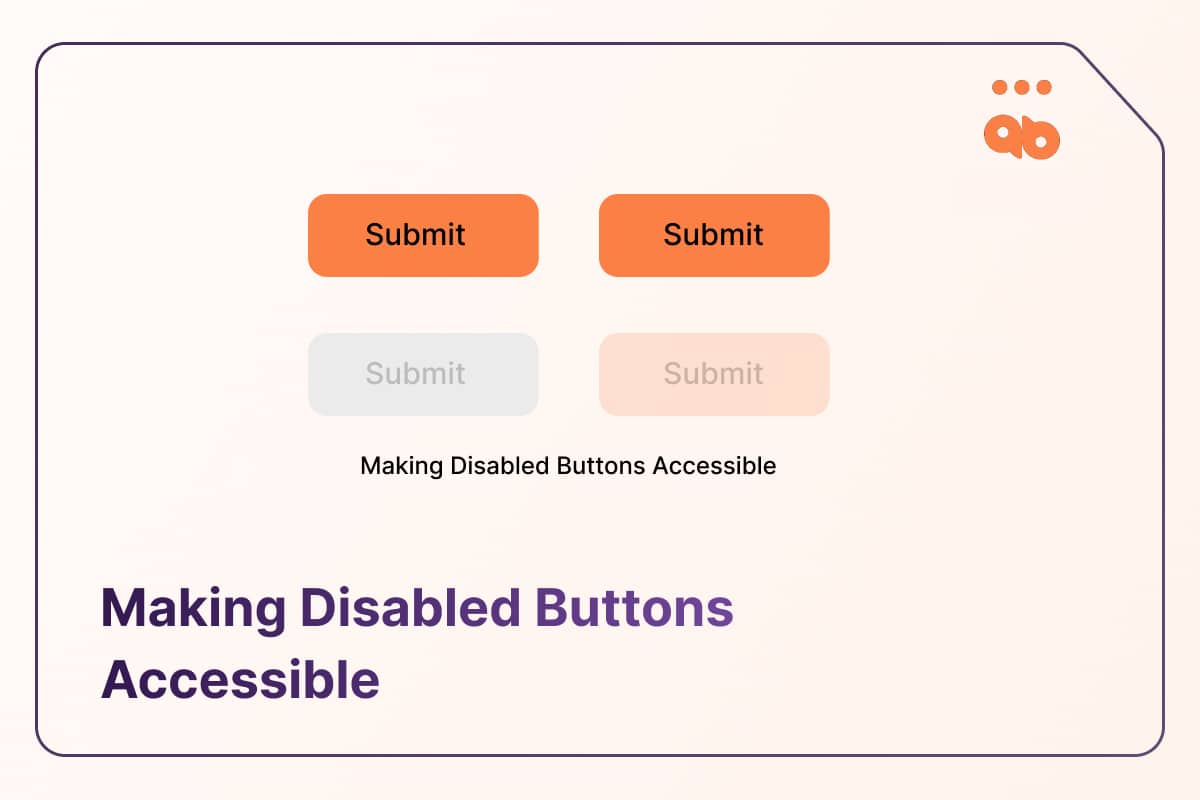
Generally speaking you shouldn’t disable or hide interactive elements unless you really have to. Disabling buttons is a common practice used across the web and

Thousands of businesses every year end up with lawsuits under the American with Disabilities Act (ADA) and some end up bankrupt because of the heavy
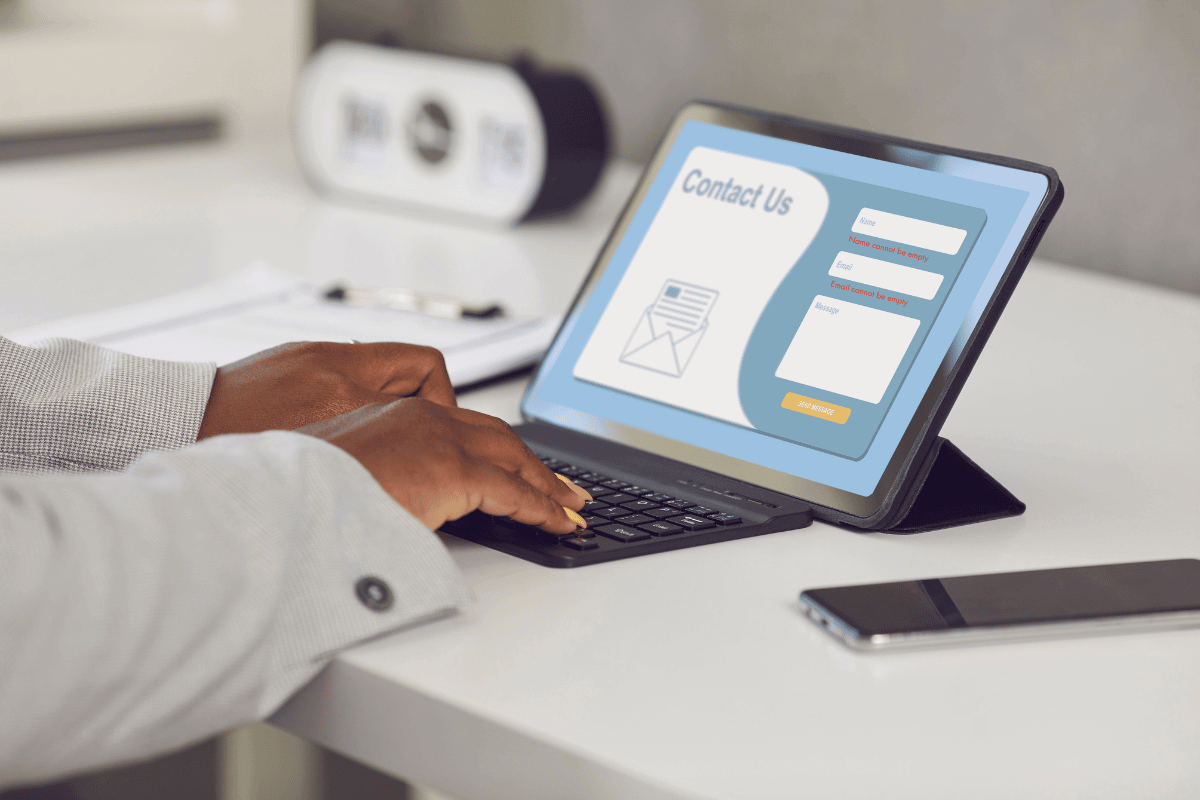
Forms can be a major cause of concern for disabled users. Issues such as not being able to navigate input fields using the <TAB> key