Covid-19 had shut down schools and businesses in 2020. As a result, many of us turned to the internet for supplies, education, information, and so on. But some of them had discovered that the information on the web was not for everyone.
Users of the internet that relied on assistive technology were unable to access critical information regarding lockdowns and the novel virus. The reason was either negligence or lack of awareness towards accessibility and various accessibility compliances.
Web accessibility standards were formed to help design and build and maintain accessible websites for people with disabilities to access information without barriers. The Americans with Disabilities Act (ADA) is a United States law that disallows discrimination against people with disabilities. Websites are subject to the ADA. Having an ADA-compliant website protects your business from lawsuits and cultivates an inclusive environment for your potential consumers.
In this article, we’ll discuss everything about ADA compliance along with a quick checklist. So, let’s dive in!
Table of Contents
What is ADA compliance and what does it mean for websites?
The American Disabilities Act was instituted in 1990. This compliance has encouraged organizations to accommodate employees with disabilities from the very beginning reasonably. This initiative of ADA had led to a revolutionary movement. This movement had made it possible to include wheelchairs, accessible restrooms, and other accessible accessories in the office campus.
Previously ADA compliance was restricted to physical offices and workspaces only. However, in 2010 the Department of Justice (DOJ) extended the ADA to include websites in its purview. Still, there is some ambiguity about the rules that govern web accessibility covered under the ADA.
However the question that stands here is, if there are no specific set of regulations, how do you measure whether your website is accessible or not?
You can refer to the WCAG 2.1 Level AA guidelines. WCAG is the cornerstone of the majority of accessibility laws across the world. It includes globally accepted standards for web accessibility that websites should follow to establish accessibility and equal access to information for all users.
Your go-to ADA compliance checklist – 10 points to keep in mind
As we already mentioned, ADA compliance doesn’t have a strict set of rules regarding website accessibility. We have prepared a quick ADA compliance checklist to help you get started:
- Read the ADA law documentation thoroughly. Now we know that it might be a boring thing to do, but you can invent a lot of actionable steps to make your website more accessible. If you find it difficult to navigate this through, you can take the help of accessibility consultants to walk you through the steps.
- Most websites are filled with online forms like opt-in forms, signup forms, customer feedback forms, etc. ADA compliance tells you to add descriptive HTML tags to all these forms.
- When linking external resources like PDFs, power points, doc files to web pages, make sure they are accessible.
- For each alt text content, there need to be dedicated heading tags.
- The fonts should be accessible. That means, whichever font you are using in your website content, make sure that it doesn’t slow down the reading speed of the visitors, especially ones with disabilities.
- Make sure to add an accessibility statement to your website that details the current accessibility status of the website, any shortcomings, and information on how to contact the website owner if someone wants to raise a grievance or provide feedback about the accessibility of the website.
- Mention your contact information on the website so that people with disabilities can locate it easily and request accessibility information as per requirement.
- Add keyboard navigation to your websites. People with disabilities don’t always use a mouse to navigate across the website. They use a screen-reader and keyboard navigation helps in accessing different web pages.
- Make sure that you are uploading accessible videos to your website. By “accessible videos”, we mean videos with captions, transcripts, and audio descriptions. When appropriate
- Use automated accessibility reporting tools / Chrome extensions like LERA that can help you identify all the bugs and relevant fixes. Get it here.
Accessibility Guidelines that Websites Must Keep in Mind to meet ADA Compliance
Here are a few accessibility guidelines that websites should keep in mind:
Content guidelines
It is important to plan your website content by keeping the accessibility requirements in mind. Here are a few tips to achieve content accessibility:
- Your content should be properly structured. Using accurate headers at the correct places can make a lot of difference. Make sure that the heading cases like H1, H2, H3.. etc., you are using are in the proper hierarchy and easy to be read out by screen readers.
- Your content should be easy to read. Using technical jargon will be difficult for people with cognitive differences to understand the underlying information. Create content so that it should be easy to scan. The use of bullet points, ordered lists, tables, bold keywords are helpful to keep content organized.
- When linking to other pages on the website, use specific CTAs. Don’t use CTAs like “click here”. Instead, mention the purpose of the page you are linking.
Design guidelines
Design is the foundation of any website. Here are a few tips to design accessible websites:
- Use videos with transcripts, audio descriptions, and subtitles. This is particularly helpful for people with visual impairment to access the video content without facing any challenges.
- For any image you are using, make sure to add alt text. That is, add a brief description of the purpose of the image. People with disabilities often use screen readers to inspect websites. Alt texts help them understand what the image is all about, even though they cannot see it.
- The texts on your website should have a distinguishing contrast with the background. According to WCAG 2.0 level AA guidelines, the text to background contrast ratio should be 4.5:1. Since 4% of the global population is colorblind, it is essential to maintain this ratio, not to mention pass one of the most important WCAG checkpoints.
Final Thoughts
Accessibility is no longer an “option” for businesses and websites anymore. It is mandatory as a website is an inclusive place, and everyone should have equal access to information. The ADA compliance aims at eliminating all discriminations and providing equal access to everyone, irrespective of disabilities.
It can be daunting to work with these requirements. If you need assistance, book a call with our subject matter experts to help walk you through the process of becoming compliant.

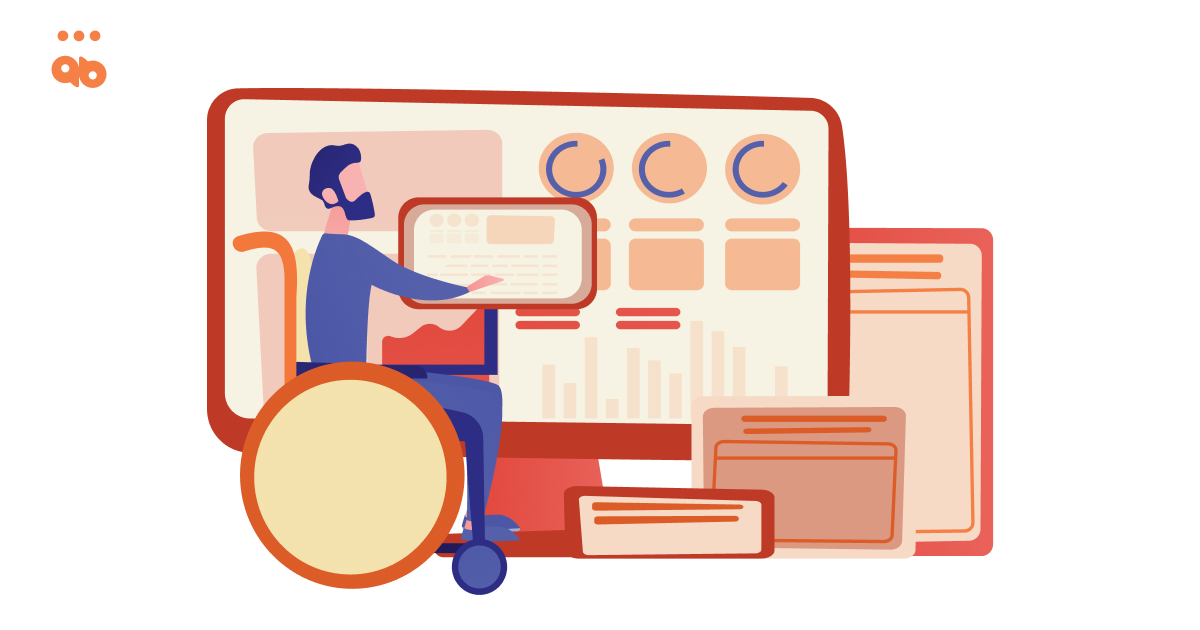
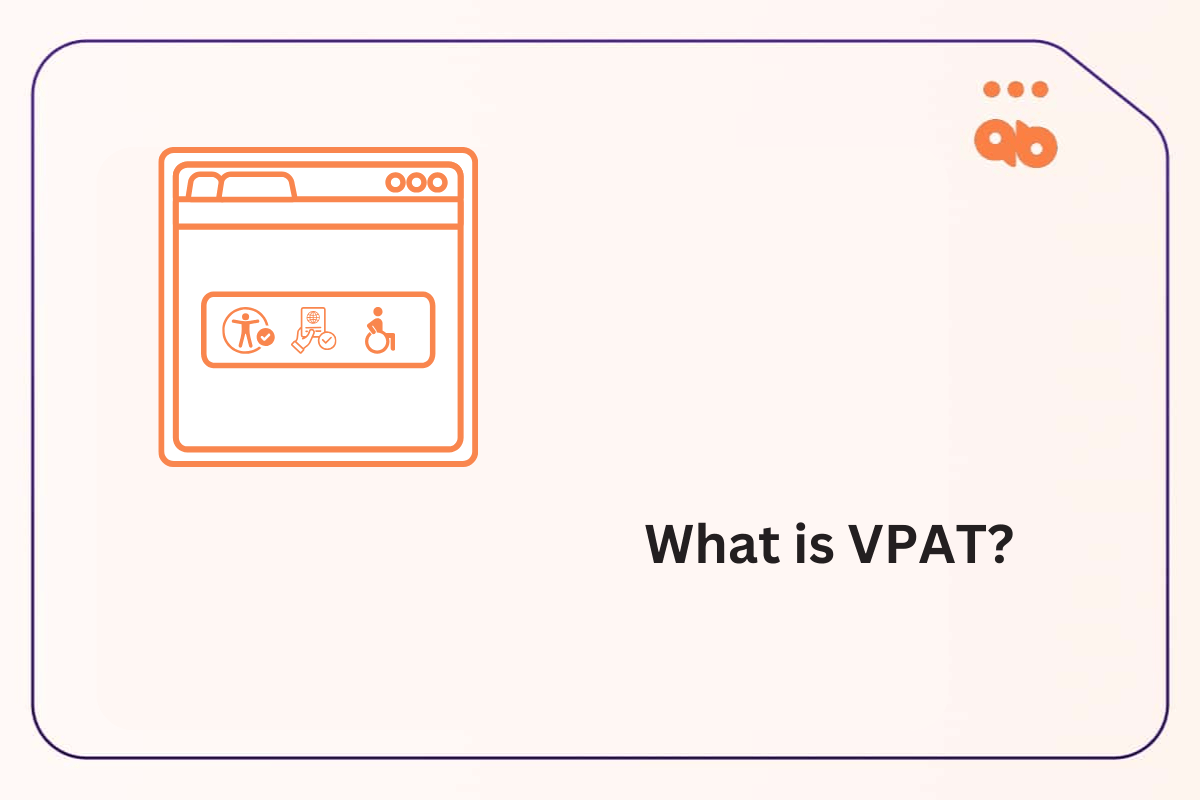
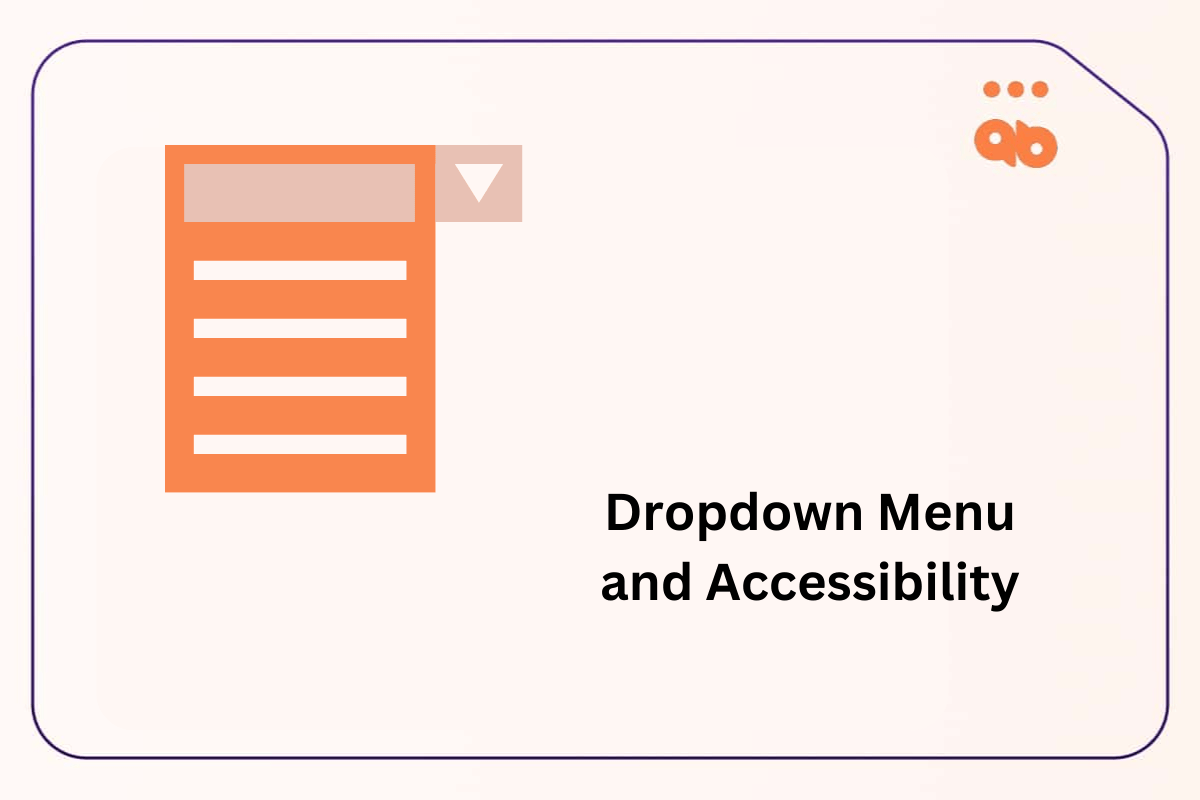

One response to “Everything You Need To Know About Website ADA Compliance ”
I appreciate you explaining the best things to remember when making your website ADA compliant. I agree with you that it is important to thoroughly read and understand the ADA laws.