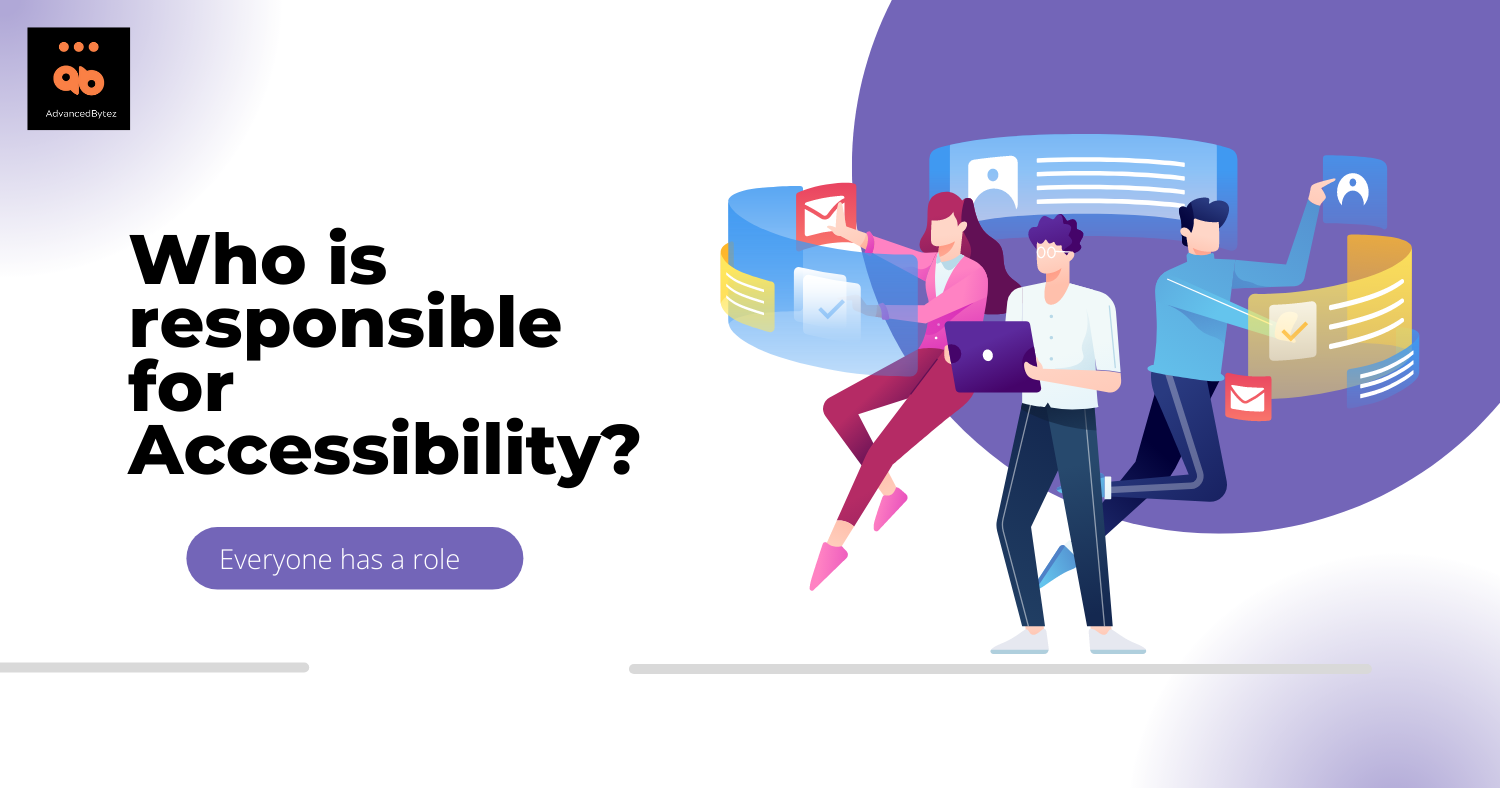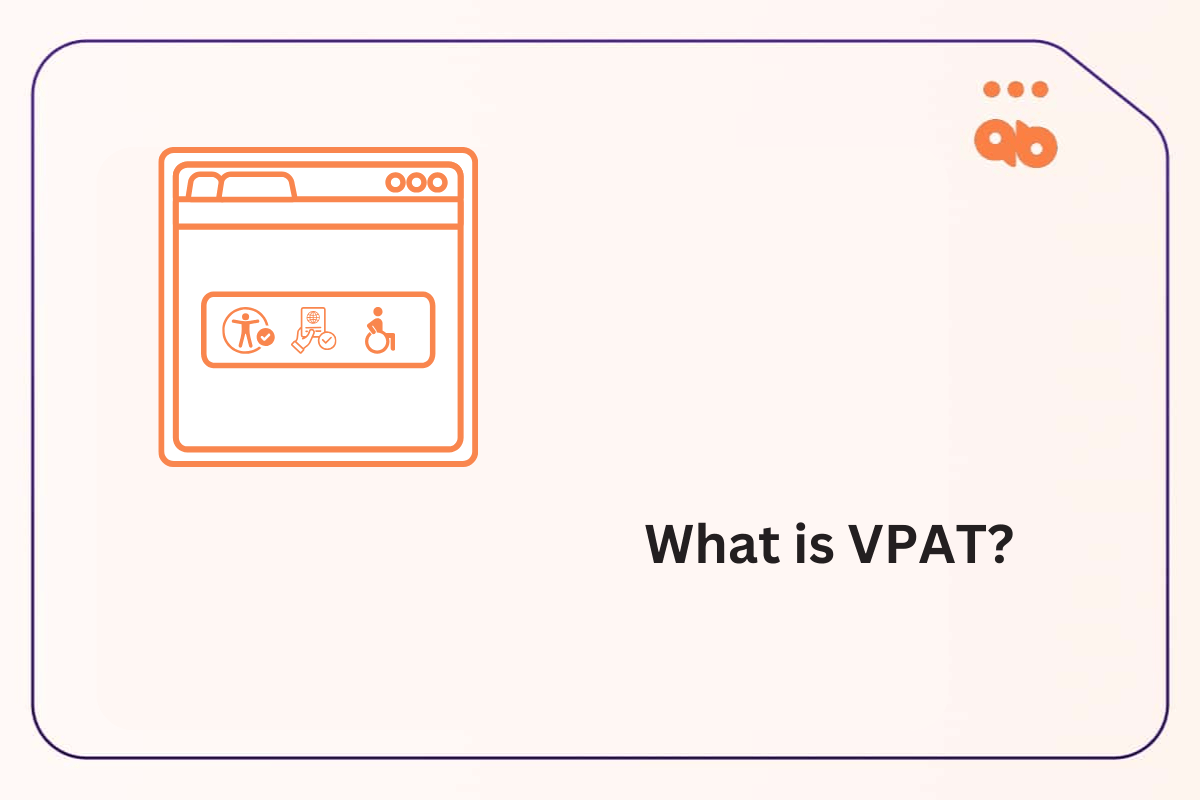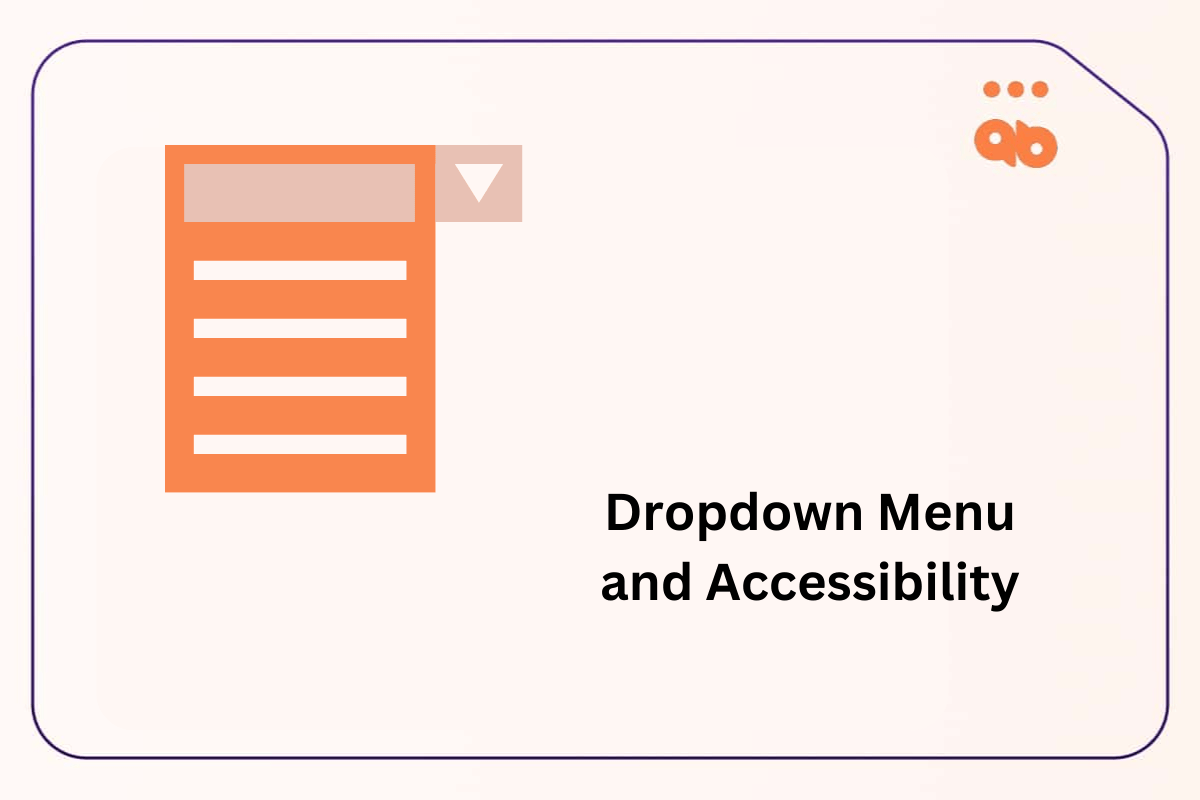Table of Contents
Understanding the need for accessibility
Why aren’t all new digital products accessible?
A major reason is that not everyone views accessibility as a mandatory requirement. Accessibility is too often seen as optional and only prioritized if time or resources are available. But access for everyone is becoming a requirement throughout the web development lifecycle and not just an extra feature.
A common misconception is that minimal compliance with accessibility legislation results in accessible products and services. But it takes more than that. To produce a truly accessible product, responsibility needs to be shared across product teams. Specific responsibilities need to be assigned to and carried out by individual team members.
How successful someone is in carrying out their role is based partly on their understanding of how to use tools and technology. But another big part of success is their awareness of the importance of accessibility.
Everyone has a role
Everyone involved in developing digital technology has a role. Before assigning responsibility (or blame) to different IT roles or departments, begin by making sure that each of your team members understands the importance of accessibility. Ask this question to each team member, starting at the top of the organization and at each project launch: “Is accessibility viewed as a priority by everyone and do you know how to create an accessible product?”
Understanding the objectives of the Web Content Accessibility Guidelines (WCAG) standards might mean that designers and developers need to look at the web development lifecycle differently. To create an environment where everyone feels responsible for creating accessible products can mean that planning, hiring, training, design, content development, and testing practices of an organization might need to change. And change is never easy, even when it’s needed.
Who’s responsible for creating accessible digital products?
Ultimately, everyone is responsible for accessible digital design. Whether you’re involved in the planning and design stages, development, or content creation and testing, all teams need to consider accessibility and to work together.
In its Inclusive Design Toolkit, the Ontario government describes the following roles as being responsible for the accessibility of digital design.

Source: https://www.ontario.ca/page/inclusive-design-toolkit
Some readers might be thinking that it’s unrealistic – particularly for smaller developers and businesses – to have all of these team members available for all development projects. Keep in mind that having this many designated team members represents an ideal but all too rare scenario. There are options available for smaller organizations that are committed to accessibility but who don’t have the resources available to create a range of dedicated accessibility roles.
For example, having or assigning an in-house Accessibility Coordinator or accessibility champion can help ensure there’s one point of contact for the rest of the development team to consult. That individual can stay up-to-date on best practices, provide guidance and troubleshooting support at various stages of design and development, and collaborate with external groups when needed.
That said, if your organization has the resources to build a broad digital accessibility team, here’s a breakdown of the ideal accessibility team members.
1. Policy and Research team
Policy and Research teams research and explains user needs to those funding and developing the product, making sure that the needs of people with disabilities are included. The Product Manager prioritizes tasks of the digital product being developed, including accessibility activities. An Accessibility Advisor or “guru”, preferably with lived experience as a person facing barriers to accessibility, provides training and advice throughout the project, as needed.
2. Project Manager
The Project Manager has an essential ongoing role, responsible for considering accessibility at each step of the web development lifecycle. They assemble the product development and testing team, ensuring communication of the requirement for accessible web & software development, and with support for accessibility training where needed. They allocate responsibilities and resources as needed to support a commitment to accessibility. And they review accessibility at each milestone, ensuring that they are aware of any accessibility limitations and assigning resources to resolve issues or plan for workarounds.
3. UI and UX Designers
The UI and UX Designers understand accessible design requirements. They work together to design a product look and feel with accessible design elements. This includes an appropriately high level of contrast, accessible fonts and layout, and an intuitive design of required accessibility and product features. They then ensure that usability and accessibility of the design are tested and involve both commonly used assistive devices and people with various types of disabilities.
4. Developer
The Developer is responsible for implementing accessible code. How developers use programming languages creates a presentation layer. Since web or app developers are responsible for coding interfaces, they are responsible for translating needs, tasks, and design goals into technical applications. Their work determines how the user interacts with the digital product and how the product responds to input.
The front-end development function covers tasks and quality control associated with HTML and CSS integration, as well as the programming of proposed scripts and applications. There’s a way to guide screen reader software, and even some of the hardware inputs, by using effective HTML, CSS, and JavaScript.
5. Content Writer
The Writer creates and edits written content with accessibility in mind, including use of plain language and testing of reading level. They are responsible for writing clear labels and structuring content with a logical, clear flow. Content needs to be structured in a user-friendly and intuitive way for navigation. Anyone using the page should be able to understand what the main sections of the site are and be able to navigate through the content.
6. Quality Analyst
QA then follows a test plan that ideally incorporates testing for accessibility. When QA checks for problems and tests for accessibility, preferably working with users with disabilities. Assessing an interface and product design and functionality in terms of accessibility helps uncover issues that generally have impact on all users. Ideally, testers should have standard scripts they can run related to accessibility requirements and features. QA testers are often the “last line of defense” in identifying accessibility issues. These should be returned as bugs and be fixed as priorities before a digital product is released.
Create an inclusive team
Creating an inclusive team is a big part of creating an inclusive work environment and inclusive products. When designing and developing digital products, be sure to include people with disabilities and from other underrepresented groups on your team.
Ensuring diversity in your product management, design, research, development, and test teams will lead to digital products that are accessible to a broader audience and, ultimately, to more success for your organization.
How can AdvancedBytez help?
Whether you’re a small or large organization, AdvancedBytez can help support your accessibility team. Contact us for information on our services, including:
· A free consultation – Discuss your needs with an AdvancedBytez digital accessibility expert.
· An accessibility audit – We can assess your application and provide a detailed manual audit against various WCAG conformance levels.
· Remediation support – We’ll recommend solutions for identified issues and help fix your code to create a more accessible application.
· Accessibility tools – AdvancedBytez offers a free automated accessibility reporting tool, LERA. Available as a Chrome browser extension for Windows, LERA scans for automated issues and creates a report available for download as a pre-formatted Excel sheet.